Loading
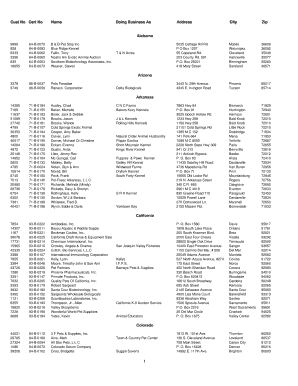
Get Cust No Cert No - Aphis Usda
How it works
-
Open form follow the instructions
-
Easily sign the form with your finger
-
Send filled & signed form or save
How to fill out the Cust No Cert No - Aphis Usda online
Filling out the Cust No Cert No - Aphis Usda form online can be a straightforward process if you follow the right steps. This guide will walk you through each section of the form, providing clear instructions to ensure you complete it accurately and efficiently.
Follow the steps to fill out the Cust No Cert No - Aphis Usda form online.
- Click the ‘Get Form’ button to access the document and open it in your preferred online editor.
- Begin with the 'Name' field. Enter the complete legal name of the entity or individual applying for the Cust No Cert No.
- In the 'Doing Business As' section, provide the name under which the business operates, if applicable.
- Fill in the 'Address' field with the physical address of the business or individual. Make sure to include street number, street name, and any relevant suite or unit number.
- Next, enter the 'City' where the address is located. This field should reflect the current city relevant to the entered address.
- Complete the 'Zip' section with the corresponding postal code for the entered address.
- Review all fields for accuracy and completeness. Once verified, proceed to save your changes. You can choose to download, print, or share the completed form accordingly.
Start filling out your Cust No Cert No - Aphis Usda form online today for a smooth submission process!
Health certificates are issued (completed, signed, and dated) by veterinarians who examine your pet and perform (or verify) all required testing, vaccinations, or treatments. If your destination country needs USDA APHIS to endorse the health certificate, then your pet's veterinarian must be USDA-Accredited.
Industry-leading security and compliance
US Legal Forms protects your data by complying with industry-specific security standards.
-
In businnes since 199725+ years providing professional legal documents.
-
Accredited businessGuarantees that a business meets BBB accreditation standards in the US and Canada.
-
Secured by BraintreeValidated Level 1 PCI DSS compliant payment gateway that accepts most major credit and debit card brands from across the globe.


