Loading
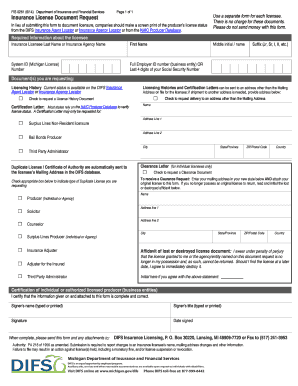
Get Mi Fis 0261 2014
How it works
-
Open form follow the instructions
-
Easily sign the form with your finger
-
Send filled & signed form or save
How to fill out the MI FIS 0261 online
The MI FIS 0261 form is essential for insurance license document requests within Michigan. This guide provides a step-by-step approach to filling out the form online, ensuring you submit accurate information with ease.
Follow the steps to complete the MI FIS 0261 online
- Press the ‘Get Form’ button to access the MI FIS 0261 online, enabling you to fill it out conveniently.
- Enter the required information about the licensee. Begin with the last name or agency name, followed by the first name, middle initial, and Michigan System ID number.
- If applicable, include the suffix (e.g., Jr, Sr) next to the name. Provide either the full Employer ID number for business entities or the last four digits of the Social Security Number.
- Select the documents you are requesting by checking the relevant boxes. Options include licensing history and certification letters, and indicate if shipment to a different address is needed.
- If requesting a duplicate license, check the appropriate box for the type of duplicate you need: producer, solicitor, counselor, etc.
- For clearance requests, provide your mailing address in your new state and attach the original license if available. If the license is lost, read and initial the affidavit statement.
- Complete the certification section by typing or printing the signer’s name, title, and including a signature along with the date signed.
- Once the form is filled out, save any changes made. You can then download, print, or share the completed document as needed.
Complete your MI FIS 0261 form online to ensure a smooth and efficient submission process.
Get form
Experience a faster way to fill out and sign forms on the web. Access the most extensive library of templates available.
To complete a medical authorization form for MI FIS 0261, start by entering your personal information, including your name and contact details. Then, specify the health information you wish to share and the parties authorized to access that information. Look for straightforward forms on the US Legal site to assist you, ensuring your form is filled out correctly to avoid any delays in processing.
Get This Form Now!
Use professional pre-built templates to fill in and sign documents online faster. Get access to thousands of forms.
Industry-leading security and compliance
US Legal Forms protects your data by complying with industry-specific security standards.
-
In businnes since 199725+ years providing professional legal documents.
-
Accredited businessGuarantees that a business meets BBB accreditation standards in the US and Canada.
-
Secured by BraintreeValidated Level 1 PCI DSS compliant payment gateway that accepts most major credit and debit card brands from across the globe.


