Loading
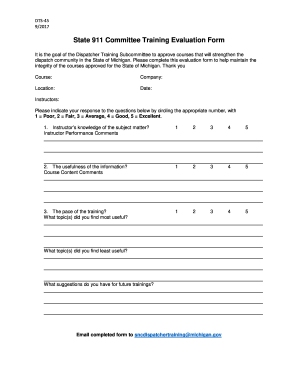
Get Mi Dts-45 2017-2026
How it works
-
Open form follow the instructions
-
Easily sign the form with your finger
-
Send filled & signed form or save
How to fill out the MI DTS-45 online
The MI DTS-45 is a valuable tool designed to gather feedback on dispatcher training courses in the State of Michigan. This guide provides step-by-step instructions to help you complete the form accurately and efficiently.
Follow the steps to complete the MI DTS-45 online.
- Click ‘Get Form’ button to obtain the form and open it in the editor.
- Fill in the course name in the designated field. Ensure that you provide the exact title of the training course you are evaluating.
- Enter the name of the company that conducted the training in the corresponding section. This helps to identify who provided the course.
- Input the location where the training took place. Be as specific as possible to give context to the evaluation.
- Select the date of the training from the available options. Accurate dating is crucial for record-keeping.
- Evaluate the instructors by circling the number that corresponds to their knowledge of the subject matter, ranging from 1 (Poor) to 5 (Excellent).
- Provide comments regarding the instructor's performance in the section provided. This is an opportunity to offer specific feedback.
- Assess the usefulness of the information provided during the training by circling the appropriate rating.
- Comment on the course content based on your experience. Use this section to describe what you found helpful or lacking.
- Evaluate the pace of the training and circle the corresponding number. This feedback helps in adjusting future training sessions.
- Indicate which topics were most useful to you and list them in the provided space.
- Mention topics that you found least useful. Your feedback will assist in improving course offerings.
- Provide any suggestions you have for future trainings in the designated area. Constructive feedback is valuable for continuous improvement.
- Once you have completed all sections, ensure to save the form. You can then download, print, or share the completed document as needed.
Complete the MI DTS-45 form online to contribute to the improvement of training courses.
If you're having trouble accessing DTS, there could be several reasons. Common issues include expired credentials, network problems, or errors in your account setup. To resolve these issues, ensure your CAC is valid and consult the MI DTS-45 for troubleshooting tips to regain access smoothly.
Industry-leading security and compliance
US Legal Forms protects your data by complying with industry-specific security standards.
-
In businnes since 199725+ years providing professional legal documents.
-
Accredited businessGuarantees that a business meets BBB accreditation standards in the US and Canada.
-
Secured by BraintreeValidated Level 1 PCI DSS compliant payment gateway that accepts most major credit and debit card brands from across the globe.


