Loading
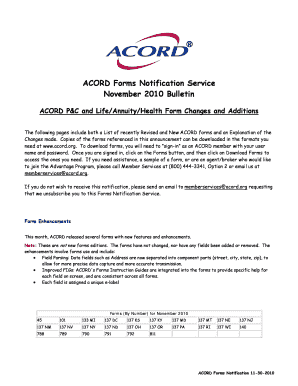
Get Forms Notification 2010-11 .doc -
How it works
-
Open form follow the instructions
-
Easily sign the form with your finger
-
Send filled & signed form or save
How to fill out the Forms Notification 2010-11 .doc - online
Filing the Forms Notification 2010-11 .doc online can streamline your application process and reduce errors. This guide provides clear, step-by-step instructions to help users navigate the form effectively, ensuring all necessary information is accurately captured.
Follow the steps to fill out the form successfully.
- Press the ‘Get Form’ button to access the form and open it in the online editor.
- Begin by entering your AGENCY CUSTOMER ID at the top right corner of the form. Ensure you have this information readily available.
- Complete the IDENTIFICATION SECTION. Input the AGENCY, POLICY NUMBER, EFFECTIVE DATE, NAMED INSURED(S), CARRIER, and NAIC CODE. Double-check for accuracy.
- Review any enhancements made in the form, particularly the separation of data fields like Address into distinct components (street, city, state, zip). This allows for precise data capture.
- Utilize the integrated Forms Instruction Guides (FIGs) provided within the form. These guides offer specific help for each field on screen, enhancing the overall filing experience.
- Continue completing all necessary fields as indicated throughout the form. Pay attention to unique requirements depending on your state.
- Once all fields are filled, save your changes by clicking the appropriate button in the editor. You may also download, print, or share the form as needed.
Begin completing your forms online today for a more efficient application process.
Click the “Edit Your Response” Link By clicking on this link, you'll be redirected back to the form with your previously entered responses pre-filled. You can now view or edit any of the responses.
Industry-leading security and compliance
US Legal Forms protects your data by complying with industry-specific security standards.
-
In businnes since 199725+ years providing professional legal documents.
-
Accredited businessGuarantees that a business meets BBB accreditation standards in the US and Canada.
-
Secured by BraintreeValidated Level 1 PCI DSS compliant payment gateway that accepts most major credit and debit card brands from across the globe.


