Loading
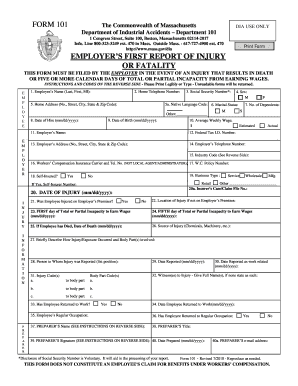
Get Employer's First Report Of Injury Or Fatality Form - Mtholyoke
How it works
-
Open form follow the instructions
-
Easily sign the form with your finger
-
Send filled & signed form or save
How to fill out the Employer's First Report Of Injury Or Fatality Form - Mtholyoke online
Filling out the Employer's First Report of Injury or Fatality Form is a crucial step for employers to report workplace incidents effectively. This comprehensive guide provides step-by-step instructions to assist you in completing the form accurately and efficiently online.
Follow the steps to complete the form accurately.
- Click the ‘Get Form’ button to access the form and open it in the digital editor.
- Enter the employee's full name in the designated field, including the last name, first name, and middle initial.
- Provide the home telephone number of the employee in the specified section.
- Fill in the home address of the employee, ensuring to include the street number, street name, city, state, and zip code.
- Enter the employee's Social Security number in the provided space. Keep in mind that disclosure is voluntary.
- Select the employee's native language code from the available options.
- Indicate the marital status of the employee appropriately.
- Record the average weekly wage of the employee in the specified field.
- Enter the employer's name and address accurately.
- Provide the total number of dependents of the employee in the corresponding section.
- Fill in the date of birth and the date of hire for the employee.
- Indicate the employee's sex and specify any relevant insurance and policy details.
- Document information regarding the date and location of the injury, including a brief description of the incident and the body parts involved.
- Complete any additional fields concerning the injury, including witness information and return-to-work status.
- Finally, ensure all necessary signatures are included and save, download, print, or share the completed form as required.
Complete your documents online efficiently and ensure compliance with reporting regulations.
Or, your employer may say that work that meets your medical restrictions is not available. If this happens, you cannot be required to work. If your employer cannot give you work that meets your work restrictions, your employer's insurance agency must pay temporary total disability benefits.
Industry-leading security and compliance
US Legal Forms protects your data by complying with industry-specific security standards.
-
In businnes since 199725+ years providing professional legal documents.
-
Accredited businessGuarantees that a business meets BBB accreditation standards in the US and Canada.
-
Secured by BraintreeValidated Level 1 PCI DSS compliant payment gateway that accepts most major credit and debit card brands from across the globe.


