Loading
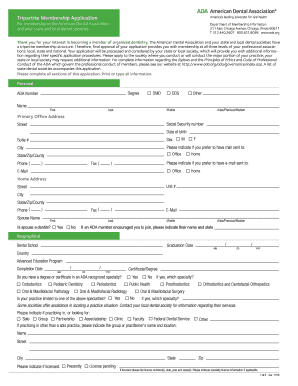
Get Ada.org: Tripartite Application
How it works
-
Open form follow the instructions
-
Easily sign the form with your finger
-
Send filled & signed form or save
How to fill out the ADA.org: Tripartite Application online
This guide provides comprehensive instructions on completing the ADA.org: Tripartite Application online. By following these steps, users can ensure that they fill out the application accurately and efficiently, paving the way for their membership in organized dentistry.
Follow the steps to successfully complete your application.
- Press the 'Get Form' button to access the Tripartite Application. This will open the form in your document management interface, allowing you to begin filling it out.
- In the Personal section, enter your full name, including first, last, and middle names. Also, include any aliases or previous names. Fill in your primary office address, including street, city, state, zip code, and county.
- Provide your contact information, including phone numbers for both office and home, as well as your email address. Specify whether you prefer to receive mail and emails at your office or home.
- Fill in your date of birth and sex. Under the 'Spouse Name' section, if applicable, provide your spouse's name and indicate whether they are a dentist.
- Complete the Biographical section by providing your dental school name and graduation date. If you have completed an advanced education program, include the program name and completion date. Also indicate if you possess a degree or certificate in an ADA recognized specialty.
- The next section pertains to your current practice situation. Indicate if you are in solo practice, group, partnership, associateship, clinic, or faculty. If applicable, specify the group or practitioner’s name and location.
- Indicate whether you are licensed to practice dentistry. If so, provide your license number(s), date, and the states. Also, include information about any specialty licenses.
- Address any past licensing issues by answering questions regarding any denial, suspension, or revocation of a dental license, as well as being censored or expelled by a professional organization. Provide additional details if applicable.
- Complete the Applicant Signature section by signing and dating the application. Your signature indicates your application for membership and agreement to abide by the ADA Bylaws and Principles of Ethics.
- In the Dues Section, indicate the method of payment and total dues owed. Ensure to complete the credit card information accurately if using this method.
- After you have filled out the entire form, you can save your changes, download the completed application, print it for a physical copy, or share it directly with your selected society.
Start filling out your ADA.org: Tripartite Application online today to become a member of organized dentistry!
Cancellations: Cancel your auto-renew payment plan at any time by calling us at 800-621-8099 ext. 2607 or sending an email to membership@ada.org.
Industry-leading security and compliance
US Legal Forms protects your data by complying with industry-specific security standards.
-
In businnes since 199725+ years providing professional legal documents.
-
Accredited businessGuarantees that a business meets BBB accreditation standards in the US and Canada.
-
Secured by BraintreeValidated Level 1 PCI DSS compliant payment gateway that accepts most major credit and debit card brands from across the globe.


