Loading
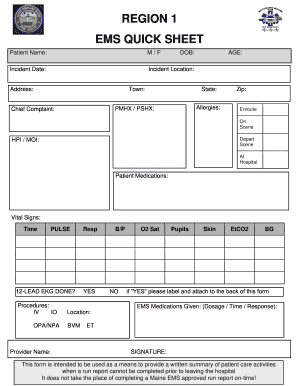
Get Me Ems Quick Sheet
How it works
-
Open form follow the instructions
-
Easily sign the form with your finger
-
Send filled & signed form or save
How to fill out the ME EMS Quick Sheet online
The ME EMS Quick Sheet is a vital document for effectively summarizing patient care activities when immediate reporting is not feasible. This guide provides easy-to-follow steps for completing the Quick Sheet online.
Follow the steps to successfully complete the ME EMS Quick Sheet online.
- Click ‘Get Form’ button to access the ME EMS Quick Sheet and open it in your preferred editor.
- Begin by entering the patient’s name in the designated field. Ensure the name is spelled correctly for accurate documentation.
- Indicate the patient's gender by selecting M (Male) or F (Female). This information helps in medical assessments and reporting.
- Record the incident date. Be sure to use the correct format to avoid confusion during medical reviews.
- Fill in the incident location. Include specific address details such as street name and number for clarity.
- Enter the patient’s date of birth (DOB) to verify age and medical history relevance.
- List any known allergies the patient has to assist in administering the right care and medications.
- Provide past medical history (PMHX) and past surgical history (PSHX) for comprehensive medical records.
- Document the chief complaint to prioritize treatment and establish a care plan quickly.
- Record the patient’s age in the age field to provide necessary age-related considerations.
- Check off the timeline of the patient's journey: Enroute, On Scene, and Depart Scene with respective timestamps.
- Indicate the hospital status upon arrival, including vital signs like pulse, blood pressure (B/P), oxygen saturation (O2 Sat), pupils, skin condition, end-tidal carbon dioxide (EtCO2), and blood glucose (BG).
- If a 12-lead EKG was performed, check 'YES' and attach the document to the back of the form as indicated.
- Document the provider’s name responsible for patient care and ensure all personnel involved are noted.
- Finally, affix the 12-lead EKG securely at the specified area and provide your signature to validate the document.
Complete your documents online today for efficient and accurate reporting.
To write a report for EMS, start with patient identification, followed by the circumstances surrounding the incident. Document assessments and treatments provided in a clear manner. The ME EMS Quick Sheet can serve as an excellent resource to organize your report consistently and accurately.
Industry-leading security and compliance
US Legal Forms protects your data by complying with industry-specific security standards.
-
In businnes since 199725+ years providing professional legal documents.
-
Accredited businessGuarantees that a business meets BBB accreditation standards in the US and Canada.
-
Secured by BraintreeValidated Level 1 PCI DSS compliant payment gateway that accepts most major credit and debit card brands from across the globe.


