Loading
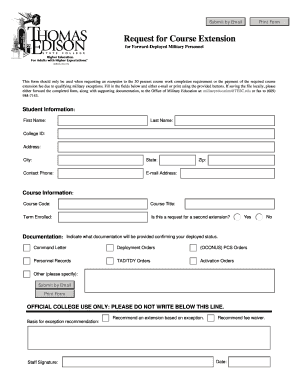
Get Request For Course Extension - Tesc
How it works
-
Open form follow the instructions
-
Easily sign the form with your finger
-
Send filled & signed form or save
How to fill out the Request For Course Extension - Tesc online
This guide will assist you in completing the Request For Course Extension - Tesc form online, specifically designed for forward-deployed military personnel seeking a course extension or a fee waiver. By following these clear steps, you can ensure that your request is submitted accurately and efficiently.
Follow the steps to successfully complete the Request For Course Extension - Tesc form.
- Press the ‘Get Form’ button to access the Request For Course Extension - Tesc form and open it in the appropriate editor.
- Begin by entering your student information. Fill in your first name, last name, and college ID. Provide your mailing address, including city, state, zip code, and a contact phone number. Finally, enter your email address.
- Complete the course information section by inserting the course code, course title, and the term in which you are enrolled. Indicate whether this is your request for a second extension by selecting 'Yes' or 'No'.
- In the documentation section, specify which documents you are providing to confirm your deployed status. You can select options including a command letter, deployment orders, personnel records, or other relevant documentation. If using 'Other', please specify.
- Once all sections are filled out, review the information you have entered for accuracy and completeness.
- After confirming that all information is correct, you may choose to save your changes, print the form, or submit it electronically. To submit by email, forward the completed form along with any supporting documents to the Office of Military Education at the provided email address.
Complete your Request For Course Extension online today and ensure your request is submitted in a timely manner.
Your TESU ID number/Student ID number/University ID number is a 7 digit number assigned at your initial communication with the University. It does not change during your time with us or after graduating.
Industry-leading security and compliance
US Legal Forms protects your data by complying with industry-specific security standards.
-
In businnes since 199725+ years providing professional legal documents.
-
Accredited businessGuarantees that a business meets BBB accreditation standards in the US and Canada.
-
Secured by BraintreeValidated Level 1 PCI DSS compliant payment gateway that accepts most major credit and debit card brands from across the globe.


