Loading
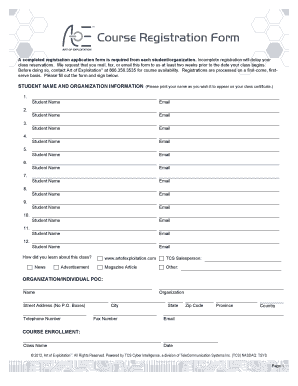
Get Organization/individual Poc: Course Enrollment:
How it works
-
Open form follow the instructions
-
Easily sign the form with your finger
-
Send filled & signed form or save
How to fill out the ORGANIZATION/INDIVIDUAL POC: COURSE ENROLLMENT: online
Filling out the ORGANIZATION/INDIVIDUAL POC: COURSE ENROLLMENT: form accurately is essential for ensuring your enrollment in the desired course. This guide provides a step-by-step approach to assist you in completing the form online with ease.
Follow the steps to complete your enrollment efficiently.
- Press the ‘Get Form’ button to acquire the enrollment form and open it in your browser or preferred editing tool.
- Begin by filling in the student name and organization information section. Include each student's name and email address as required. Ensure the names are printed as you would like them to appear on the class certificate.
- Indicate how you learned about the class by selecting from the options provided, such as news, magazine article, advertisement, or other sources.
- In the ORGANIZATION/INDIVIDUAL POC section, fill out the name of the person, organization, street address (no P.O. Boxes), telephone number, city, state, zip code, province, country, and email address.
- For the COURSE ENROLLMENT section, input the class name and the desired date for the class you wish to enroll in.
- Complete the PAYMENT METHOD section by selecting either 'Purchase Order' or providing credit card information. If using a credit card, enter the card type, number, security code, expiration date, name on the card, and billing address. Check the option if the billing address is the same as the POC address.
- Specify the number of students enrolling and the total tuition amount due for the enrolled classes.
- Read and acknowledge the terms and conditions of the application by signing the form. Remember that unsigned applications will not be processed.
- Finalize the application by making sure all information is filled out completely. Save your changes and download, print, or share the form as necessary.
Complete your enrollment form online today to secure your place in the course!
The ATRRS Automated Training Application Module (AATAM), or A1 Application, allows ATRRS managers to submit DA Form 4187 training requests to HRC electronically. This function utilizes a pre-execution checklist to limit course enrollments based on specific course prerequisite information.
Industry-leading security and compliance
US Legal Forms protects your data by complying with industry-specific security standards.
-
In businnes since 199725+ years providing professional legal documents.
-
Accredited businessGuarantees that a business meets BBB accreditation standards in the US and Canada.
-
Secured by BraintreeValidated Level 1 PCI DSS compliant payment gateway that accepts most major credit and debit card brands from across the globe.


