Loading
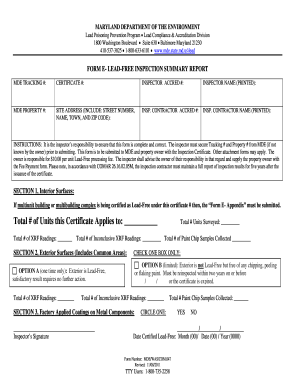
Get Md Form-e 2011
How it works
-
Open form follow the instructions
-
Easily sign the form with your finger
-
Send filled & signed form or save
How to fill out the MD Form-E online
The MD Form-E is a crucial document for assessing lead-free certifications in properties. This guide will provide you with step-by-step instructions on how to accurately complete the form online.
Follow the steps to effectively complete the MD Form-E online.
- Click the ‘Get Form’ button to access the MD Form-E and open it in your online editor.
- Begin by entering the MDE tracking number in the designated field. If you do not have this number, contact the Maryland Department of the Environment for assistance.
- Fill in the certificate number. This information is essential for processing your form appropriately.
- Provide the inspector accreditation number, ensuring that it is input correctly to avoid processing delays.
- Enter the inspector's name using capital letters, as this needs to be printed clearly on the form.
- Input the MDE property number. This number helps identify the specific property being certified.
- Complete the site address section with detailed information, including the street number, street name, town, and zip code.
- For the inspection contractor, fill in their accreditation number and name, making sure all details are correct.
- In Section 1, provide the total number of units being certified, along with the total number of XRF readings and any inconclusive readings.
- In Section 2, check the appropriate box to indicate whether the exterior is lead-free or if it requires further inspections.
- Complete Section 3 by indicating whether factory applied coatings are present and entering the total number of paint chip samples collected.
- Sign the form to confirm accuracy and authenticity before certifying the lead-free status, then enter the date of certification.
- Once all fields are filled out, review the entire form for accuracy and completeness.
- Save your changes, then download or print the completed form for submission. You may also share it as needed.
Start completing your MD Form-E online now to ensure timely processing.
Get form
Experience a faster way to fill out and sign forms on the web. Access the most extensive library of templates available.
Related links form
Whether you claim 0 or 1 on your W-4 depends on your tax situation and how you want to manage your withholdings. Claiming 0 will result in higher tax withholdings, while claiming 1 will lower it. It’s beneficial to evaluate your tax liability with tools available at uslegalforms to determine your best option. Properly assessing your allowances can help you achieve your financial goals more effectively.
Get This Form Now!
Use professional pre-built templates to fill in and sign documents online faster. Get access to thousands of forms.
Industry-leading security and compliance
US Legal Forms protects your data by complying with industry-specific security standards.
-
In businnes since 199725+ years providing professional legal documents.
-
Accredited businessGuarantees that a business meets BBB accreditation standards in the US and Canada.
-
Secured by BraintreeValidated Level 1 PCI DSS compliant payment gateway that accepts most major credit and debit card brands from across the globe.


