Loading
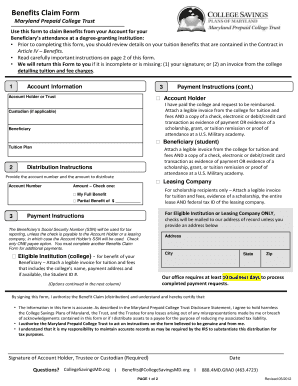
Get Md College Savings Benefit Claim Form 2012-2025
How it works
-
Open form follow the instructions
-
Easily sign the form with your finger
-
Send filled & signed form or save
How to fill out the MD College Savings Benefit Claim Form online
Completing the MD College Savings Benefit Claim Form online can streamline the process of claiming your benefits for your beneficiary’s college attendance. This guide provides step-by-step instructions to help you navigate each section of the form with ease and confidence.
Follow the steps to successfully complete your claim form
- Click the ‘Get Form’ button to obtain the MD College Savings Benefit Claim Form and open it for editing.
- Begin by providing your account information. Include the account number associated with your MD College Savings plan, ensuring accuracy to prevent delays.
- Fill in the details of the account holder or trust. This section requires the names and contact information relevant to the account. If applicable, include the custodian's information as well.
- Explain the beneficiary's information by providing their name and Social Security Number (SSN) in the designated fields. This is critical for tax reporting purposes.
- Proceed to input the tuition plan details. Indicate whether you are requesting a full or partial benefit by selecting the appropriate option. Specify the amount for partial benefits.
- Attach necessary documentation. Include a legible invoice from the college for tuition and fees, and a copy of the payment proof such as a check, electronic transaction, or evidence of a scholarship.
- Complete the payment instructions section by indicating where the payment should be directed. This includes confirming the payee option and ensuring details such as addresses are correct.
- Before submitting, remember to read the important instructions and policy information provided on the form to ensure all necessary fields are completed.
- Sign and date the form in the designated area. Your signature is required to authorize the claim and affirm the accuracy of the provided information.
- Once you have filled out the form, you can save your changes, download, print, or share the form as necessary.
Get started on your claim by filling out the MD College Savings Benefit Claim Form online today!
Report 529 distributions on your federal tax return using Form 1040 or whichever form is applicable to your situation. Generally, you will need to indicate the distribution amount in the relevant section regarding education. To avoid confusion, make sure you understand how distributions relate to your MD College Savings Benefit Claim Form.
Industry-leading security and compliance
US Legal Forms protects your data by complying with industry-specific security standards.
-
In businnes since 199725+ years providing professional legal documents.
-
Accredited businessGuarantees that a business meets BBB accreditation standards in the US and Canada.
-
Secured by BraintreeValidated Level 1 PCI DSS compliant payment gateway that accepts most major credit and debit card brands from across the globe.


