Loading
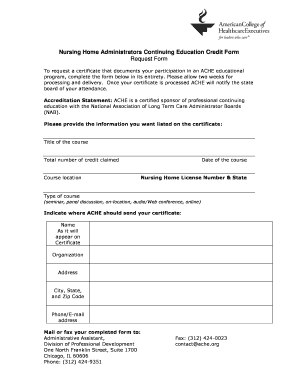
Get Nabform.docx - Ache
How it works
-
Open form follow the instructions
-
Easily sign the form with your finger
-
Send filled & signed form or save
How to fill out the NABFORM.docx - Ache online
This guide provides clear and supportive instructions for completing the NABFORM.docx - Ache online. By following these steps, you will be able to efficiently fill out the form to request your continuing education credit certificate.
Follow the steps to complete the NABFORM.docx - Ache efficiently.
- Click the ‘Get Form’ button to access the necessary form. Once accessed, it will open in your preferred editor.
- Begin by providing the title of the course you attended. Ensure this accurately reflects the program you participated in, as it will be listed on your certificate.
- Next, enter the total number of credits you are claiming for the course. Be sure this matches with the credit offered.
- Indicate the location where the course was held or state if it was conducted online. This will help in documenting the type of program.
- Provide the date on which the course occurred. This information is necessary for your records and to validate your attendance.
- Input your nursing home license number along with the state in which it is registered. This is crucial for official documentation.
- Next, specify the type of course you attended from the provided options: seminar, panel discussion, on-location, audio/Web conference, or online.
- Indicate where ACHE should send your certificate by filling in your name as it should appear on the certificate, your organization, complete mailing address, and contact details, including phone and email.
- Once you have filled out the entire form, review your entries for accuracy. Make any necessary corrections before proceeding.
- Finally, save your changes, download, print, or share the completed form as required. Make sure to submit it to the appropriate address via mail or fax.
Complete your NABFORM.docx - Ache online today to ensure you receive your continuing education credit certificate.
Industry-leading security and compliance
US Legal Forms protects your data by complying with industry-specific security standards.
-
In businnes since 199725+ years providing professional legal documents.
-
Accredited businessGuarantees that a business meets BBB accreditation standards in the US and Canada.
-
Secured by BraintreeValidated Level 1 PCI DSS compliant payment gateway that accepts most major credit and debit card brands from across the globe.


