Loading
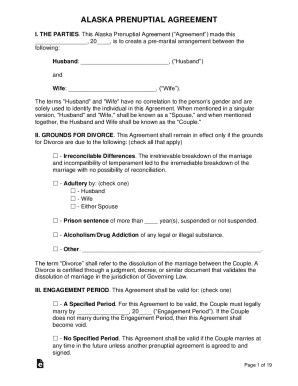
Get Ak Premarital Agreement 2022-2025
How it works
-
Open form follow the instructions
-
Easily sign the form with your finger
-
Send filled & signed form or save
How to fill out the AK Premarital Agreement online
The Alaska Prenuptial Agreement is a vital document for partners looking to outline their financial and personal arrangements prior to marriage. Filling out this agreement online provides a streamlined and efficient way to establish clear agreements that protect both parties.
Follow the steps to complete the AK Premarital Agreement effectively.
- Press the ‘Get Form’ button to access the document and open it in your preferred format.
- Identify the parties involved by filling in the names under the 'THE PARTIES' section. Each partner should be clearly labeled as either 'Husband' or 'Wife' based on the format provided, noting that these terms are used as identifiers regardless of gender.
- Select applicable grounds for divorce in Section II. Check all that apply to outline the circumstances under which this agreement would remain valid.
- In Section III, choose whether the agreement is valid for a specified period after marriage or has no specified period.
- Complete Section IV by indicating whether there are minor children involved. If there are, provide their details as requested.
- In Section V, specify the terms of spousal support (alimony) by checking the appropriate boxes and filling in the payment details.
- Detail the ownership of earnings in Section VI by selecting whether each spouse's earnings will be considered separate or joint.
- In Section VII, indicate if there will be any additional payments required in the event of a divorce.
- Fill out Section VIII based on the agreements regarding bank accounts that the couple intends to maintain after marriage.
- Complete Sections IX to XX regarding disability, spousal support modification, health insurance, marital home, and financial disclosures as applicable.
- Finish filling out the sections regarding ownership of property, debts, and rights as beneficiaries outlined in Sections XIV to XVI.
- Upon agreement, complete the signatures and dates section, ensuring both partners sign the document in the presence of required witnesses or a notary public.
- Finally, save the document, and consider options to download, print, or share it with the involved parties for their records.
Take the next step in securing your relationship by completing your AK Premarital Agreement online today.
If you're inheriting a family business, have children from a previous marriage or are entering a marriage with significant debt, a prenup can give both partners — and their families — peace of mind.
Industry-leading security and compliance
US Legal Forms protects your data by complying with industry-specific security standards.
-
In businnes since 199725+ years providing professional legal documents.
-
Accredited businessGuarantees that a business meets BBB accreditation standards in the US and Canada.
-
Secured by BraintreeValidated Level 1 PCI DSS compliant payment gateway that accepts most major credit and debit card brands from across the globe.


