Loading
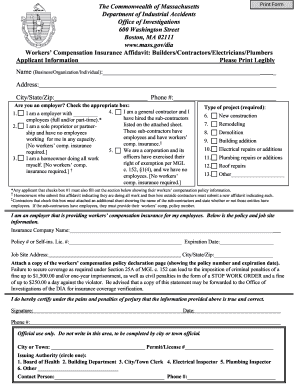
Get Ma Worker's Compensation Insurance Affidavit 2007
How it works
-
Open form follow the instructions
-
Easily sign the form with your finger
-
Send filled & signed form or save
How to fill out the MA Worker's Compensation Insurance Affidavit online
The MA Worker's Compensation Insurance Affidavit is an essential document for employers and individuals involved in construction projects in Massachusetts. This guide provides clear, step-by-step instructions to help you complete the affidavit online accurately and efficiently.
Follow the steps to complete the form online
- Click ‘Get Form’ button to access the affidavit and open it in the online editor.
- Begin by entering the applicant information. Fill in the name of the business, organization, or individual in the designated field. Ensure that the information is legible and accurate.
- Next, provide your address, including the city, state, and zip code. Enter your phone number in the specified field.
- Indicate your status as an employer by checking the appropriate box. Options include being a general contractor with sub-contractors, a sole proprietor or partner with no employees, or a homeowner doing all work personally.
- Select the type of project you are undertaking from the provided list. This could be new construction, remodeling, demolition, or other specified projects.
- If you are a contractor hiring sub-contractors, ensure to provide their names and indicate whether they have employees and provide their workers’ compensation policy number if applicable.
- Fill in the insurance information section if you are an employer providing workers’ compensation coverage for your employees. Enter the insurance company name, policy number, and expiration date.
- Attach a copy of the workers’ compensation policy declaration page that shows the policy number and expiration date to complete this section.
- Review all the information entered to ensure accuracy. Once verified, proceed to the signature section. Sign and date the affidavit to certify that the information provided is true and correct.
- Finally, save your changes, and download or print the completed affidavit. Ensure it is submitted to the relevant city or town to obtain your permit or license.
Complete your documents online with confidence and ensure all necessary information is accurately submitted.
Get form
Experience a faster way to fill out and sign forms on the web. Access the most extensive library of templates available.
Get This Form Now!
Use professional pre-built templates to fill in and sign documents online faster. Get access to thousands of forms.
Industry-leading security and compliance
US Legal Forms protects your data by complying with industry-specific security standards.
-
In businnes since 199725+ years providing professional legal documents.
-
Accredited businessGuarantees that a business meets BBB accreditation standards in the US and Canada.
-
Secured by BraintreeValidated Level 1 PCI DSS compliant payment gateway that accepts most major credit and debit card brands from across the globe.


