Loading
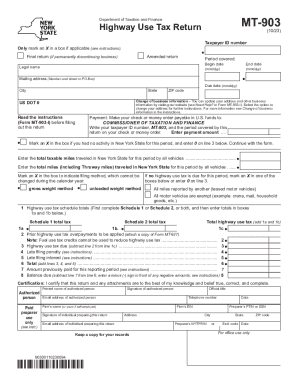
Get Instructions For Form Mt-903 Highway Use Tax Return
How it works
-
Open form follow the instructions
-
Easily sign the form with your finger
-
Send filled & signed form or save
How to fill out the Instructions For Form MT-903 Highway Use Tax Return online
Filling out the Instructions for Form MT-903 Highway Use Tax Return online can seem daunting, but with clear guidance, you can complete it confidently. This guide will provide step-by-step instructions to ensure you accurately fill out the form according to the requirements.
Follow the steps to complete your Highway Use Tax Return online.
- Click ‘Get Form’ button to obtain the form and open it in the editor.
- Input your taxpayer ID number in the designated field at the top of the form.
- Indicate whether this is a final return or an amended return by marking the appropriate box.
- Fill in the period covered by entering the begin date and end date in the format MMDDYY.
- Provide your legal name and mailing address, including city, state, and ZIP code.
- If applicable, update your business information by following the provided instructions.
- Enter your US DOT number in the specified field.
- Specify the due date for the form by entering it in the format MMDDYY.
- Indicate payment amount. Make your check or money order payable to the Commissioner of Taxation and Finance, including your taxpayer ID number and the period covered.
- Mark an X in the box if there was no activity in New York State during this period and enter 0 on line 3.
- Enter the total taxable miles traveled in New York State and total miles traveled, ensuring to include Thruway miles.
- Choose your filing method by marking either the gross weight method or unloaded weight method.
- Complete either Schedule 1 or Schedule 2 (or both) based on your vehicle information and total mileage.
- Calculate the total highway use tax by adding the totals from Schedule 1 or Schedule 2 and enter it in the appropriate fields.
- Finalize your calculations by populating any additional fees or penalties, leading to the final balance due.
- Certify the return by signing it, providing your name, contact information, and any necessary preparer's details.
- Review the completed form for accuracy and save any changes made. Options to download, print, or share the form are available.
Complete your Highway Use Tax Return online today for a swift and efficient filing process.
Whatever option you choose, you must maintain filing using this weight for a full calendar year. After that year, you will have to file for permit renewal. Don't worry, we will follow up with you to remind you to file for NY HUT renewal!
Industry-leading security and compliance
US Legal Forms protects your data by complying with industry-specific security standards.
-
In businnes since 199725+ years providing professional legal documents.
-
Accredited businessGuarantees that a business meets BBB accreditation standards in the US and Canada.
-
Secured by BraintreeValidated Level 1 PCI DSS compliant payment gateway that accepts most major credit and debit card brands from across the globe.


