Loading
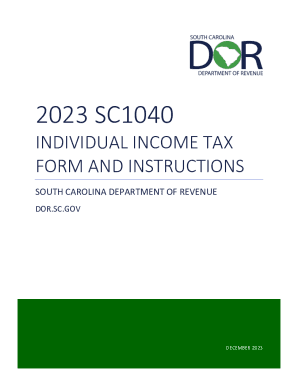
Get Sc Sc1040 Iit Book 2023-2025
How it works
-
Open form follow the instructions
-
Easily sign the form with your finger
-
Send filled & signed form or save
How to fill out the SC SC1040 IIT Book online
This guide provides clear and detailed instructions on filling out the South Carolina SC1040 Individual Income Tax Book online, ensuring that users can easily navigate through each section and field. Whether you have little legal experience or are familiar with tax forms, this guide is designed to support your filing process.
Follow the steps to accurately complete your SC SC1040 form.
- Click the ‘Get Form’ button to obtain the SC SC1040 form and open it in your editor.
- Begin by entering your Social Security Number and ensuring your personal information is correctly filled out, including your name, address, and county code.
- Select your filing status based on your federal return, and indicate whether you are claiming any dependents, including the number of dependents under six years of age.
- Input your federal taxable income from your federal return on line 1. If your federal taxable income is zero or negative, enter zero.
- Complete the additions to your federal taxable income on lines a through e, entering each relevant amount as positive, regardless of its nature on the federal form.
- Total the additions and add this to your federal taxable income to arrive at your total income subject to South Carolina tax.
- Proceed to enter any subtractions from your federal taxable income, including state tax refunds, disability retirement income, and other applicable deductions.
- Calculate your total South Carolina tax by following the tax tables or using the provided tax rate schedule for taxable income amounts.
- After calculating taxes owed, input any non-refundable credits you are eligible for, and determine your total payments including withheld amounts, estimated payments, and other credits.
- Review all entries for accuracy, sign, and date the form. Select your refund or payment options before submitting your form.
- Finally, save changes, download, print, or share the completed form.
Complete your SC SC1040 Individual Income Tax form online today!
South Carolina does not allow bonus depreciation. Addition or subtraction is required for the difference in depreciation expense claimed for federal purposes and the amount allowed for state purposes.
Industry-leading security and compliance
US Legal Forms protects your data by complying with industry-specific security standards.
-
In businnes since 199725+ years providing professional legal documents.
-
Accredited businessGuarantees that a business meets BBB accreditation standards in the US and Canada.
-
Secured by BraintreeValidated Level 1 PCI DSS compliant payment gateway that accepts most major credit and debit card brands from across the globe.


