Loading
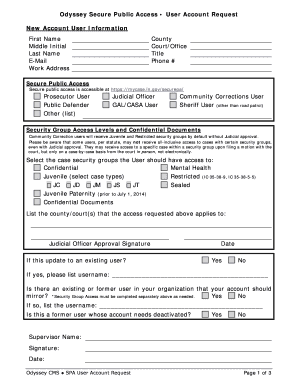
Get In Spa User Account Request 2017-2026
How it works
-
Open form follow the instructions
-
Easily sign the form with your finger
-
Send filled & signed form or save
How to fill out the IN SPA User Account Request online
The IN SPA User Account Request is a crucial document for individuals seeking access to the Odyssey Case Management System. This guide provides a comprehensive walkthrough of how to accurately complete the form online, ensuring you meet all requirements for your user account.
Follow the steps to successfully complete your user account request.
- Press the ‘Get Form’ button to access the IN SPA User Account Request form and open it in your editor.
- Begin by filling out the 'New Account User Information' section. Include your first name, middle initial, last name, email address, and work address. Ensure that your information is correct to avoid delays in processing.
- Select the appropriate county and court/office from the dropdown options provided. Here, you should indicate your title and provide your phone number for any follow-up communication.
- In the 'Secure Public Access' section, identify your role by checking one or more of the options: Prosecutor User, Public Defender, Other, Judicial Officer, GAL/CASA User, Community Corrections User, or Sheriff User.
- Next, select the security group access levels needed. Indicate which confidential documents and case security groups you should have access to. Make sure to check all that apply to your role.
- List the counties or courts that your access should be applicable to. This information is essential for operating within the correct jurisdictions.
- If you are updating an existing user account, indicate whether this is an update by checking 'Yes' or 'No'. If yes, list the username of the existing user this update pertains to.
- Determine if your new account should mirror an existing or former user's account by checking 'Yes' or 'No'. If 'Yes', provide the username of the account you intend to mirror.
- Complete the section regarding the deactivation of former users if applicable. Indicate 'Yes' or 'No', providing any necessary usernames.
- Before finalizing your request, include the supervisor's name, signature, and date. Ensure all sections are accurately filled out to prevent any hold-ups.
- Once you have completed the form, review all entered information for accuracy. After verification, save your changes, and you can download, print, or share the completed form as needed.
Start completing your IN SPA User Account Request online today for efficient access to the Odyssey Case Management System.
The API will allow adding timesheet entries for an employee or a contractor. We will also be building a single-page application (SPA) which will be used to log timesheet entries and send them to the centralized timesheet database using the API.
Industry-leading security and compliance
US Legal Forms protects your data by complying with industry-specific security standards.
-
In businnes since 199725+ years providing professional legal documents.
-
Accredited businessGuarantees that a business meets BBB accreditation standards in the US and Canada.
-
Secured by BraintreeValidated Level 1 PCI DSS compliant payment gateway that accepts most major credit and debit card brands from across the globe.


