Loading
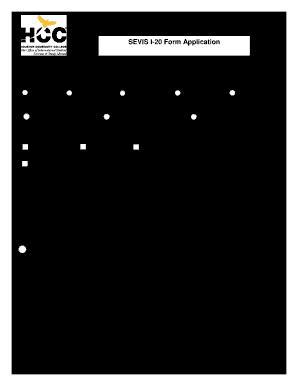
Get Hcc Sevis I-20 Form Application 2013-2025
How it works
-
Open form follow the instructions
-
Easily sign the form with your finger
-
Send filled & signed form or save
How to fill out the HCC Sevis I-20 Form Application online
Filling out the HCC Sevis I-20 Form Application is an important step for international students wishing to study in the United States. This guide provides a clear and structured approach to completing the form online, ensuring all necessary information is accurately provided.
Follow the steps to successfully complete the application form.
- Press the ‘Get Form’ button to access the HCC Sevis I-20 Form Application. This will allow you to open the document in the provided editor.
- Begin by identifying the type of application you are filing. Choose one from the options provided: New Student, Transfer Student, Change of Status, Defer Attendance, or Other. It is essential to specify 'Other' if applicable.
- Specify the admission term for which you are applying. Select from Fall, Spring, or Summer and provide the year.
- Provide detailed program information by selecting the type of degree you are seeking, such as Language Training, Associate in Arts, Associate in Science, or Associate in Applied Science. Include your major or program of study.
- Complete your personal information with accuracy. Ensure your name is entered as it appears on your passport, including your family name, first name, and middle name. Also, provide your date of birth, country of birth, and country of citizenship.
- Fill in your home address within the United States, as well as your mailing address if different. Include your email address and contact numbers.
- If applicable, provide information about dependents accompanying you, using the required fields for each dependent.
- Present the financial guarantor’s information by providing their name, relationship to you, and their contact information.
- Input emergency contact information, ensuring you select someone who can be reached in the U.S. or abroad.
- Select where to mail your SEVIS I-20 Form, choosing from the options provided and filling in the necessary information if authorizing a third party.
- Read and acknowledge the responsibilities and liability notice. This step is crucial for ensuring you understand your obligations as an international student.
- Finally, print the application, sign it, and date it to confirm that the information you provided is complete and accurate.
- Save changes made to the application within the editor. You may also download the completed form, print it, or share it as necessary.
Complete your HCC Sevis I-20 Form Application online today to ensure a smooth application process!
Apply to HCC: New Students Living Outside the U.S. Click on online application for Admissions (In the case of an error message, choose a different browser) Go to “Start New Application" Select “F-1 International” application (the third option from the top) and click Next.
Industry-leading security and compliance
US Legal Forms protects your data by complying with industry-specific security standards.
-
In businnes since 199725+ years providing professional legal documents.
-
Accredited businessGuarantees that a business meets BBB accreditation standards in the US and Canada.
-
Secured by BraintreeValidated Level 1 PCI DSS compliant payment gateway that accepts most major credit and debit card brands from across the globe.


