Loading
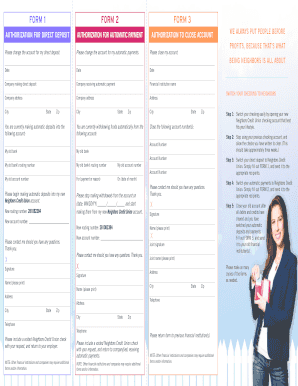
Get Form 1 Form 2 Form 3 - Neighborscu
How it works
-
Open form follow the instructions
-
Easily sign the form with your finger
-
Send filled & signed form or save
How to fill out the FORM 1 FORM 2 FORM 3 - Neighborscu online
This guide provides a step-by-step approach to completing the FORM 1, FORM 2, and FORM 3 for Neighborscu online. These forms facilitate the process of switching accounts and managing direct deposits and automatic payments effectively.
Follow the steps to fill out the forms accurately.
- Click ‘Get Form’ button to obtain the form and open it in the editor.
- Complete FORM 1 by entering your details, including your new account number and routing number. Specify the company making direct deposits and their address.
- Fill out FORM 2 to authorize the automatic payments from your new account. Provide the company receiving the payment and include their address and your new account information.
- Complete FORM 3 to request the closure of your old account. List the account number(s) you wish to close and provide your signature to authorize the process.
- Make sure to stop using your previous checking account and allow sufficient time for any outstanding transactions to clear. Once done, save your changes and download or print the filled forms.
- Send each completed form to the appropriate recipients as indicated on each form to ensure your requests are processed.
Start filling out your forms online today for a seamless transition.
Industry-leading security and compliance
US Legal Forms protects your data by complying with industry-specific security standards.
-
In businnes since 199725+ years providing professional legal documents.
-
Accredited businessGuarantees that a business meets BBB accreditation standards in the US and Canada.
-
Secured by BraintreeValidated Level 1 PCI DSS compliant payment gateway that accepts most major credit and debit card brands from across the globe.


