Loading
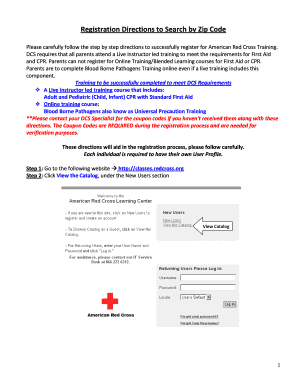
Get Registration Directions To Search By Zip Code - In
How it works
-
Open form follow the instructions
-
Easily sign the form with your finger
-
Send filled & signed form or save
How to fill out the Registration Directions to Search by Zip Code - In online
Filling out the Registration Directions to Search by Zip Code - In online is a straightforward process that can be accomplished by following the provided steps. This guide will help you navigate the registration process effectively and ensure you meet all requirements.
Follow the steps to successfully complete your registration.
- Click the ‘Get Form’ button to obtain the form and open it in the editor.
- Once the form is open, begin by carefully reviewing the registration directions to understand the requirements for training.
- Navigate to the Offerings Tab. Adjust your search options by entering your Zip Code, selecting a Radius of 5, 10, 25, 50, or 100 miles, and choosing the Course Format (Classroom Only for live training or Online Only for online courses). Set your Start and End Dates, then click Search Learning Catalog.
- Review the search results to find a course that fits your needs. After identifying a suitable course, click the Register button.
- If you have an existing User Profile, log in with your Username and Password. If not, select the New Users option to create a new User Profile.
- Complete all fields highlighted in red on the User Profile creation page. Record your Username and Password for future access, and click Save.
- You will be taken to your order page. Confirm your information and proceed to the payment process.
- In the Coupon Code section, enter the appropriate coupon code for your training chapter and click Apply Coupon to adjust the pricing.
- Once the coupon is applied, you will see confirmation. Click Place Order to finish the registration process.
- After completing the registration, a final screen will appear with confirmation of your registration. Make sure to print this for your records, as it will include training details such as the course title, date, and location.
Complete your documents online today to secure your training spot.
The USPS provides a free ZIP+4 code lookup tool on their website that can be used to find accurate and up-to-date ZIP+4 codes for specific addresses. By using this tool, individuals and businesses can ensure that their mail is delivered to the correct location in a timely and efficient manner.
Industry-leading security and compliance
US Legal Forms protects your data by complying with industry-specific security standards.
-
In businnes since 199725+ years providing professional legal documents.
-
Accredited businessGuarantees that a business meets BBB accreditation standards in the US and Canada.
-
Secured by BraintreeValidated Level 1 PCI DSS compliant payment gateway that accepts most major credit and debit card brands from across the globe.


