Loading
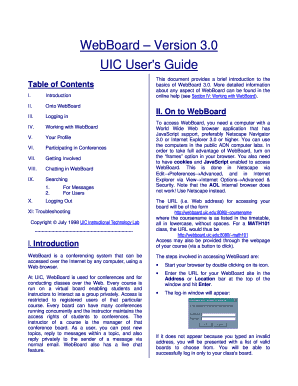
Get Webboard Version 3.0 Uic User's Guide - Uic
How it works
-
Open form follow the instructions
-
Easily sign the form with your finger
-
Send filled & signed form or save
How to use or fill out the WebBoard Version 3.0 UIC User's Guide - Uic online
This guide provides comprehensive instructions on how to effectively fill out the WebBoard Version 3.0 UIC User's Guide online. It is designed to assist users with varying levels of digital experience in navigating and utilizing the WebBoard system.
Follow the steps to successfully complete the form online.
- Click the ‘Get Form’ button to obtain the form and open it in the editor.
- Review the introduction section carefully to understand the purpose of the WebBoard and its functionality. This section outlines the basic features and explains how users can engage with the platform.
- Proceed to the 'Logging In' section. Enter your UIC netID in the User Name field and your password in the Password field. Click OK or press Enter to log in.
- Once logged in, familiarize yourself with the layout of WebBoard, particularly navigating through the Menubar. The Menubar provides key options such as posting messages and viewing currently online users.
- Access your Profile by following the instructions in Section V. In the user profile screen, add relevant information and click the Save button to update your profile.
- Engage in conferences as described in Section VI. Browse through different topics and posts to interact with other users.
- When posting messages, follow the guidelines to ensure your contributions are clear and relevant. Select the appropriate topic or initiate a new topic by clicking the 'Post' button.
- To respond to messages, choose the reply option available within the message window. Fill out your response and submit it to the conference.
- Utilize the Chat feature in Section VIII for real-time discussions. Select a chat room from the list and engage in conversation with fellow users.
- Finally, save any changes you have made to your profile or messages and log out properly by quitting your browser when done.
Start filling out the WebBoard Version 3.0 UIC User's Guide online to enhance your digital collaborative experience.
Industry-leading security and compliance
US Legal Forms protects your data by complying with industry-specific security standards.
-
In businnes since 199725+ years providing professional legal documents.
-
Accredited businessGuarantees that a business meets BBB accreditation standards in the US and Canada.
-
Secured by BraintreeValidated Level 1 PCI DSS compliant payment gateway that accepts most major credit and debit card brands from across the globe.


