Loading
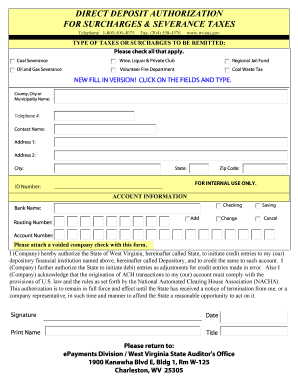
Get Direct Deposit Authorization For Surcharges ... - Wvsao
How it works
-
Open form follow the instructions
-
Easily sign the form with your finger
-
Send filled & signed form or save
How to fill out the DIRECT DEPOSIT AUTHORIZATION FOR SURCHARGES online
This guide provides clear and comprehensive instructions on how to fill out the Direct Deposit Authorization for Surcharges form. Whether you are new to online forms or have experience, this resource aims to support you in completing your application accurately.
Follow the steps to successfully complete your authorization form
- Press the ‘Get Form’ button to access the document and open it in your preferred online editor.
- In the section labeled 'Type of Taxes or Surcharges to be Remitted,' check all applicable boxes that correspond to the surcharges or taxes you are remitting, such as Coal Severance or Oil and Gas Severance.
- Fill in the 'County, City or Municipality Name' field with the relevant local government entity.
- Provide your contact information by entering your telephone number and contact name in the specified fields.
- Complete the address section, including Address 1, Address 2 (if applicable), City, State, and Zip Code to ensure proper identification of your location.
- In the 'Account Information' subsection, select whether you are setting up a checking or savings account.
- Enter your bank name and routing number accurately to facilitate the direct deposit process.
- Indicate whether you are adding or changing account information by selecting the appropriate option.
- Fill in your account number, ensuring all digits are correct to avoid any processing errors.
- Attach a voided company check to the form as required for verification of your banking details.
- Read the authorization statement carefully and ensure you understand your rights and responsibilities regarding ACH transactions.
- Sign and date the form, and provide your printed name and title to validate the authorization.
- Once completed, save changes, download, print, or share the form as needed before submitting it to the ePayments Division.
Begin completing your Direct Deposit Authorization for Surcharges form online today!
There are various reasons an employee or employer might favor one method over the other. Direct deposit requires the employee to have a savings or checking account to deposit funds while a paycard is simply a prepaid, reloadable card that requires no bank account.
Industry-leading security and compliance
US Legal Forms protects your data by complying with industry-specific security standards.
-
In businnes since 199725+ years providing professional legal documents.
-
Accredited businessGuarantees that a business meets BBB accreditation standards in the US and Canada.
-
Secured by BraintreeValidated Level 1 PCI DSS compliant payment gateway that accepts most major credit and debit card brands from across the globe.


