Loading
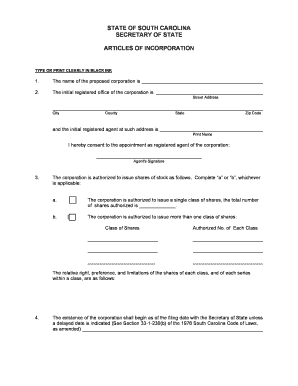
Get State Of South Carolina Secretary Of State Articles ... - Sos Sc
How it works
-
Open form follow the instructions
-
Easily sign the form with your finger
-
Send filled & signed form or save
How to fill out the STATE OF SOUTH CAROLINA SECRETARY OF STATE ARTICLES OF INCORPORATION online
This guide provides a clear and supportive overview of how to fill out the State of South Carolina Secretary of State Articles of Incorporation. By following these steps, users can successfully complete the form online and ensure proper submission.
Follow the steps to fill out the form correctly.
- Click ‘Get Form’ button to obtain the form and open it in the editor.
- Enter the name of the proposed corporation in the designated space.
- Provide the initial registered office address, including city, county, street address, state, and zip code.
- Select and print the name of the registered agent who will receive service of process at this address.
- The appointed registered agent must sign the document to consent to their role.
- Specify the corporation's share structure by completing either option 'a' or 'b'. If the corporation issues a single class of shares, indicate the total number authorized. If multiple classes are issued, list each class along with the authorized number.
- State the commencement of the corporation’s existence, noting if it will begin on the filing date or on a delayed date.
- Include any optional provisions the corporation wishes to add to the articles of incorporation.
- List the name, address, and signature of each incorporator. At least one incorporator is required.
- An attorney licensed in South Carolina needs to certify compliance with the legal requirements and must provide their contact details.
- Prepare two copies of the completed form, ensuring one is an original and the other a duplicate or conformed copy.
- Attach additional sheets if needed, referencing the appropriate paragraph on the original form.
- Enclose the filing fee of $135.00, which includes the $25 CL-1 fee.
- Ensure the first report is included, as required by law, and send all documents to the Secretary of State.
Submit your completed documents online to ensure a smooth filing process.
Harry M. Lightsey III Secretary of Commerce | South Carolina Department of Commerce.
Industry-leading security and compliance
US Legal Forms protects your data by complying with industry-specific security standards.
-
In businnes since 199725+ years providing professional legal documents.
-
Accredited businessGuarantees that a business meets BBB accreditation standards in the US and Canada.
-
Secured by BraintreeValidated Level 1 PCI DSS compliant payment gateway that accepts most major credit and debit card brands from across the globe.


