Loading
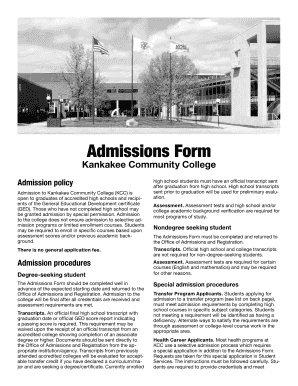
Get Complete Catalog Print Document - Clark College
How it works
-
Open form follow the instructions
-
Easily sign the form with your finger
-
Send filled & signed form or save
How to fill out the Complete Catalog Print Document - Clark College online
Filling out the Complete Catalog Print Document at Clark College can be an essential step in your enrollment process. This guide will provide you with step-by-step instructions to ensure that you complete the form accurately and efficiently.
Follow the steps to successfully complete your online form.
- Click ‘Get Form’ button to obtain the document and open it in your preferred editor.
- Provide today's date in the designated field. Ensure the date format is accurate as mm/dd/yyyy.
- Enter your legal name clearly in the fields provided for first, middle, and last names.
- Select the term for which you are applying from the dropdown options. You can choose from Fall, Spring, or Summer.
- Fill out your Social Security number if applicable, ensuring accuracy as it will be used for identification.
- Complete your contact information, including your street address, city, state, and ZIP code. Indicate your primary and alternate phone numbers.
- Provide your birthdate in the required format, again maintaining accuracy.
- Indicate whether your parents or guardians held a four-year degree by checking the appropriate box.
- Select your gender and complete the ethnicity and racial background questions accordingly.
- Fill in the details of the last high school attended, including the years you attended and graduation date. If applicable, include GED information.
- List any post-secondary institutions you have attended, starting with the most recent, and provide requested details.
- Clearly state your educational goal at Clark College, and ensure you check the appropriate box.
- Sign the form to certify that the information provided is accurate. Save the completed form for your records.
- Click the designated button to submit the form via email or manually attach it if needed, ensuring it goes to admissions@kcc.edu.
Start your application process today and ensure all necessary documents are submitted online!
Industry-leading security and compliance
US Legal Forms protects your data by complying with industry-specific security standards.
-
In businnes since 199725+ years providing professional legal documents.
-
Accredited businessGuarantees that a business meets BBB accreditation standards in the US and Canada.
-
Secured by BraintreeValidated Level 1 PCI DSS compliant payment gateway that accepts most major credit and debit card brands from across the globe.


