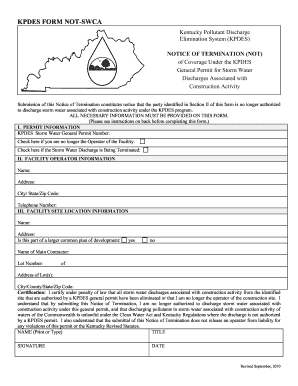
Get Ky Not-swca 2010-2026
How it works
-
Open form follow the instructions
-
Easily sign the form with your finger
-
Send filled & signed form or save
How to fill out the KY NOT-SWCA online
This guide provides clear and detailed instructions on how to fill out the KY NOT-SWCA online. Whether you have little experience with legal documents or are familiar with digital forms, this resource will help you navigate the process effectively.
Follow the steps to complete the KY NOT-SWCA form online.
- Press the ‘Get Form’ button to retrieve the KY NOT-SWCA document and open it in your editor for filling out.
- In Section I, provide the KPDES Storm Water General Permit number associated with the facility. If you are no longer the operator, check the corresponding box, and if the storm water discharge is being terminated, check that box as well.
- Section II requires you to enter the legal name of the facility operator, along with their complete address and telephone number. Ensure you provide accurate and complete information.
- In Section III, fill in the official or legal name of the facility or site, along with their complete address. If relevant, indicate if this project is part of a larger common development plan, and provide the name of the main contractor and lot numbers.
- Lastly, in Section IV, you must certify the accuracy of your information by signing the document. Ensure that the signatory is appropriate for the entity—corporation, partnership, or municipality—as specified in the guidance.
- Once all sections are complete, review the entire form for accuracy. You can then save your changes, download the document, print it, or share it as required.
Complete your KY NOT-SWCA document online to ensure a smooth filing process.
State waters are defined as all water bodies within the borders of Kentucky that fall under state regulatory authority. This includes rivers, lakes, wetlands, and any water source that may affect public health and safety. Understanding the definition and jurisdiction of state waters is essential for environmental compliance and conservation efforts. The KY NOT-SWCA feature provides clarity on state water regulations to ensure you remain informed.
Industry-leading security and compliance
-
In businnes since 199725+ years providing professional legal documents.
-
Accredited businessGuarantees that a business meets BBB accreditation standards in the US and Canada.
-
Secured by BraintreeValidated Level 1 PCI DSS compliant payment gateway that accepts most major credit and debit card brands from across the globe.


