Loading
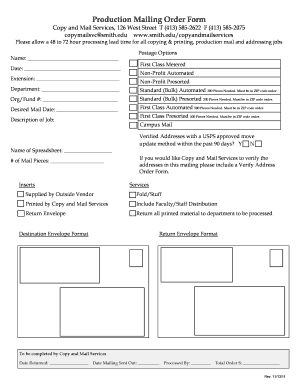
Get Production Mailing Order Form - Smith
How it works
-
Open form follow the instructions
-
Easily sign the form with your finger
-
Send filled & signed form or save
How to fill out the Production Mailing Order Form - Smith online
This guide provides a comprehensive overview of how to accurately complete the Production Mailing Order Form - Smith online. Whether you are familiar with such forms or filling one out for the first time, this step-by-step guide will assist you in navigating the process with ease.
Follow the steps to complete your order form effectively.
- Click ‘Get Form’ button to access the Production Mailing Order Form - Smith and open it in the designated editor.
- Begin by entering your name in the designated field. This identifies you as the requester of the mailing services.
- Next, fill in the date you are submitting the form to ensure proper tracking.
- Provide your extension number to facilitate communication for any necessary follow-up.
- Select your preferred postage option from the choices provided, including First Class Metered, Non-Profit Automated, or Non-Profit Presorted. Make sure to assess which option best suits your mailing needs.
- Indicate your department by entering the relevant name in the corresponding field.
- For bulk mailings, specify your organization or fund number and the number of mail pieces required, ensuring they are organized in ZIP code order.
- Fill out the desired mail date for when you would like the mailing to be sent.
- Provide a brief description of the job for clarity on the mailing project's objectives.
- Indicate whether you would like to verify the addresses within your mailing using the designated options.
- If applicable, complete the section regarding inserts, indicating if you would like Copy and Mail Services to verify addresses by including a Verify Address Order Form.
- Choose the service options you need, such as if the printed materials will be supplied by an outside vendor, folded, stuffed, and if they will include faculty or staff distribution.
- In the return envelope section, specify if you would like the printed material to be returned to your department for further processing.
- Once all fields are filled, review the order and make any necessary corrections.
- Finally, save your changes. You can also download, print, or share the completed form as needed.
Complete your Production Mailing Order Form - Smith online today for efficient mailing services.
The purpose of an order form is to: order specific products or services from a seller. specify how many of each item is/are requested. communicate payment terms. act as a legally binding contract upon acceptance from the seller.
Industry-leading security and compliance
US Legal Forms protects your data by complying with industry-specific security standards.
-
In businnes since 199725+ years providing professional legal documents.
-
Accredited businessGuarantees that a business meets BBB accreditation standards in the US and Canada.
-
Secured by BraintreeValidated Level 1 PCI DSS compliant payment gateway that accepts most major credit and debit card brands from across the globe.


