Loading
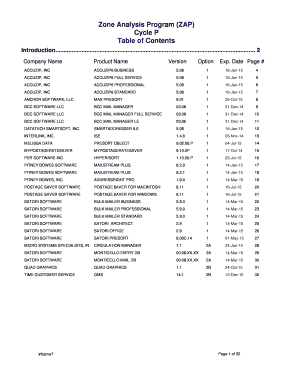
Get Restful Api For Data Cleansing And Direct Mailaccuzip
How it works
-
Open form follow the instructions
-
Easily sign the form with your finger
-
Send filled & signed form or save
How to use or fill out the RESTful API For Data Cleansing And Direct MailAccuZIP online
This guide provides a comprehensive overview of how to fill out the RESTful API For Data Cleansing And Direct MailAccuZIP online. By following these steps, users can efficiently navigate the form while ensuring all necessary components are completed correctly.
Follow the steps to successfully complete the form.
- Click the ‘Get Form’ button to access the form and open it in your editing environment.
- Begin with filling in the company name. Ensure that the name you enter is the official registered name of your organization.
- Next, provide the product name and version. These should be clearly labeled on your software documentation.
- Enter the sales contact information, including name, address, phone number, and email. This person will act as the primary contact for any inquiries related to this API.
- Indicate the state and ZIP+4 code corresponding to the sales contact's address.
- Specify the options supported by your product as per the API guidelines. This will help in the accurate processing of your submission.
- Review each section for accuracy and completeness to ensure that the information provided aligns with your records.
- Once you have filled out the form, you may save your changes, download the form for your records, print a copy, or share it with necessary stakeholders.
Complete your submission of the RESTful API For Data Cleansing And Direct MailAccuZIP online today!
If the REST API that you are consuming requires you to supply basic authentication credentials, you can provide them within the outbound HTTP endpoint configuration: In Studio, go to the HTTP Request configuration window. In Authentication, select Basic Authentication. Type your username and password. ... Click OK.
Industry-leading security and compliance
US Legal Forms protects your data by complying with industry-specific security standards.
-
In businnes since 199725+ years providing professional legal documents.
-
Accredited businessGuarantees that a business meets BBB accreditation standards in the US and Canada.
-
Secured by BraintreeValidated Level 1 PCI DSS compliant payment gateway that accepts most major credit and debit card brands from across the globe.


