Loading
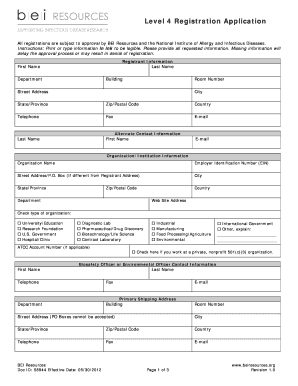
Get Level 4 Registration Application - Mr4
How it works
-
Open form follow the instructions
-
Easily sign the form with your finger
-
Send filled & signed form or save
How to fill out the Level 4 Registration Application - Mr4 online
Completing the Level 4 Registration Application - Mr4 online can be a straightforward process if you follow the correct steps. This guide provides a clear, step-by-step approach to help you navigate each section of the form efficiently.
Follow the steps to successfully complete your application
- Click the ‘Get Form’ button to access the Level 4 Registration Application - Mr4 and open it in your preferred editor.
- Begin by filling out the registrant information section. Provide your first name, last name, department, building, room number, street address, city, state or province, zip or postal code, country, telephone number, fax number, and email address. Ensure all entries are complete and legible.
- Next, move to the alternate contact information. Fill in the email address of an alternate contact, should you need additional support during the registration process.
- In the organization/institution information section, enter the organization name and Employer Identification Number (EIN). Include the alternative street address if it differs from the registrant's address, and specify the website address for the organization.
- Select the type of organization from the provided categories and specify if you work at a private, nonprofit 501(c)(3) organization.
- Complete the biosafety officer or environmental officer contact information section, which includes their first name, last name, contact details, and primary shipping address.
- If applicable, fill out the secondary shipping address information. If additional shipping addresses are needed, attach extra pages with the required details.
- Describe the scope of use of materials clearly, mentioning any U.S. Government grant or contract that supports your work. Include any necessary attachments if the space provided is insufficient.
- Ensure all additional required information, such as the Material Transfer Agreement, biographical sketch, and laboratory facility description, are included with your submission.
- Finally, review the acknowledgment section, fill in the names and titles of the registrant and department head, sign and date where required, and prepare the completed form for submission.
- Once you have reviewed and saved all changes, download, print, or share the form as needed, and mail it to BEI Resources as outlined in the application instructions.
Start completing your Level 4 Registration Application - Mr4 online now to ensure a smooth registration process.
To complete this level and earn the Paul E. Garber Award and Garber ribbon, you will become master rated in a specialty track, serve as a staff member in a wing level activity or conference, give a presentation, complete the Level IV modules, and serve in a staff or command assignment for at least two years.
Industry-leading security and compliance
US Legal Forms protects your data by complying with industry-specific security standards.
-
In businnes since 199725+ years providing professional legal documents.
-
Accredited businessGuarantees that a business meets BBB accreditation standards in the US and Canada.
-
Secured by BraintreeValidated Level 1 PCI DSS compliant payment gateway that accepts most major credit and debit card brands from across the globe.


