Loading
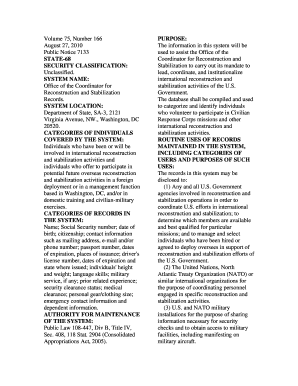
Get Office Of - U.s. Department Of State - State
How it works
-
Open form follow the instructions
-
Easily sign the form with your finger
-
Send filled & signed form or save
How to fill out the Office Of - U.S. Department Of State - State online
Filling out the Office Of - U.S. Department Of State - State online is a crucial step for those involved in international reconstruction and stabilization activities. This guide provides clear, step-by-step instructions to help you navigate the form efficiently and accurately.
Follow the steps to complete the form correctly
- Use the ‘Get Form’ button to access the form and open it in your preferred digital editor.
- Begin by entering your personal details in the provided fields, including your name, date of birth, and Social Security number. Ensure the information matches your identification documents.
- Provide your contact information. This should include your mailing address, email address, and phone number, as these will be essential for communication regarding your application.
- Complete the citizenship section by selecting your citizenship status. If you hold multiple citizenships, be sure to list all relevant countries.
- Fill in the passport details, including your passport number, dates of expiration, and the places of issuance. This information helps verify your identity and travel eligibility.
- Input additional personal details such as your height, weight, language skills, military service records, and any prior related experience that may support your application.
- Detail your security clearance status if applicable. This includes the level of clearance you possess and when it was granted.
- Fill out the medical clearance information as required, including any necessary medical assessments that demonstrate your fitness for duty.
- Provide your personal gear and clothing sizes to ensure that appropriate equipment is available for assignments.
- Enter your emergency contact information and provide details regarding any dependents, as this will be required for safety and deployment protocols.
- Review all entries for accuracy and completeness. It is crucial to ensure that all provided information is correct to avoid processing delays.
- Once you are satisfied with your entries, save your changes. You may download the form for printing, share it electronically, or print it directly.
Start completing your documents online today to contribute to critical international efforts.
The Department of State advises the President and leads the nation in foreign policy issues. The State Department negotiates treaties and agreements with foreign entities, and represents the United States at the United Nations.
Industry-leading security and compliance
US Legal Forms protects your data by complying with industry-specific security standards.
-
In businnes since 199725+ years providing professional legal documents.
-
Accredited businessGuarantees that a business meets BBB accreditation standards in the US and Canada.
-
Secured by BraintreeValidated Level 1 PCI DSS compliant payment gateway that accepts most major credit and debit card brands from across the globe.


