Loading
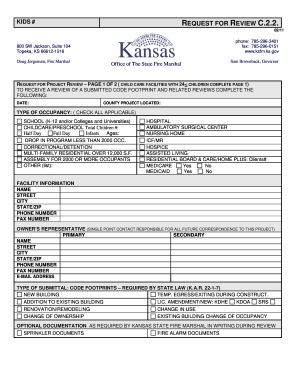
Get Ks Request For Review C.2.2 2011-2025
How it works
-
Open form follow the instructions
-
Easily sign the form with your finger
-
Send filled & signed form or save
How to fill out the KS Request for Review C.2.2 online
Completing the KS Request for Review C.2.2 online requires attention to detail and careful input of information. This guide will walk you through the steps necessary to fill out the form accurately and efficiently.
Follow the steps to complete the form successfully.
- Click ‘Get Form’ button to obtain the form and open it in your editor.
- Enter the date on which you are filling out the form. This should be the current date to ensure timely processing.
- Fill in the county where the project is located. It helps in identifying the jurisdiction for your review.
- Check all applicable boxes under the type of occupancy. This includes categories like school, childcare/preschool, hospital, and more. Ensure to specify the total number of children for childcare facilities.
- Complete the facility information section. Include the name, street address, city, state, ZIP code, phone number, and fax number.
- Designate an owner's representative. This person will be your single point of contact for all future correspondence regarding this project. Fill in their details including name, address, contact number, and email.
- Select the type of submittal from the options provided. Make sure to indicate if this is a new building, addition, renovation, or a change of ownership or occupancy.
- If applicable, provide optional documentation such as sprinkler and fire alarm documents as required by the Kansas State Fire Marshal during review.
- Review all entered information for accuracy and completeness, then save your changes. You can also download, print, or share the form as needed.
Complete your KS Request for Review C.2.2 online today for a smoother review process.
To get a copy of your driving record in Kansas, visit the Kansas Department of Revenue website. You can request it online, by mail, or in person, depending on your preference. Ensure you have your identification ready and understand any applicable fees. The KS Request for Review C.2.2 can help you in your request process.
Industry-leading security and compliance
US Legal Forms protects your data by complying with industry-specific security standards.
-
In businnes since 199725+ years providing professional legal documents.
-
Accredited businessGuarantees that a business meets BBB accreditation standards in the US and Canada.
-
Secured by BraintreeValidated Level 1 PCI DSS compliant payment gateway that accepts most major credit and debit card brands from across the globe.


