Loading
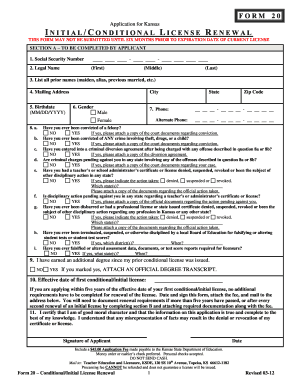
Get Ks Form 20 2012-2026
How it works
-
Open form follow the instructions
-
Easily sign the form with your finger
-
Send filled & signed form or save
How to fill out the KS Form 20 online
Filling out the KS Form 20 online for initial or conditional license renewal is a straightforward process that ensures you provide the necessary information for your application. This guide will walk you through each section of the form, making it easier for you to complete it correctly and efficiently.
Follow the steps to complete the KS Form 20 online.
- Click the ‘Get Form’ button to access the KS Form 20 online and open it in your editing tool.
- Complete Section A by entering your Social Security Number, legal name (first, middle, last), and any prior names you have used. This section also requires your mailing address, birthdate, and gender. Be sure to provide your phone numbers as well.
- Indicate whether you have ever been convicted of a felony or any crime involving theft, drugs, or a child. If you answer 'yes' to any questions, make sure to attach the required court documents.
- In Section A, respond to additional questions about your professional history, including any disciplinary actions taken against you or your licenses. If your answer is 'yes', attach any relevant documentation.
- If you have earned an additional degree since your prior conditional license was issued, check 'yes' and attach an official degree transcript.
- You will need to provide the effective date of your first conditional/initial license. Ensure you understand the renewal requirements based on how long it has been since your last renewal.
- Acknowledge your good moral character by signing and dating the form and ensure you include a $45.00 application fee made payable to the Kansas State Department of Education. Do not send cash.
- If applicable, complete Section B, verifying additional requirements for those applying for another conditional/initial license after five years or after every second renewal. This section may involve attaching official transcripts or proof of professional development points.
- Review all entered information for accuracy and completeness before submitting. After your review, save the changes, and you can choose to download, print, or share the completed form.
Begin your application process by filling out the KS Form 20 online today.
A personal property rendition is a declaration that individuals or businesses must file to report their personal property to local tax authorities. This report helps in assessing the value of personal property for tax purposes. You can find guidance on how to submit a rendition using the KS Form 20, providing a clear path to compliance.
Industry-leading security and compliance
US Legal Forms protects your data by complying with industry-specific security standards.
-
In businnes since 199725+ years providing professional legal documents.
-
Accredited businessGuarantees that a business meets BBB accreditation standards in the US and Canada.
-
Secured by BraintreeValidated Level 1 PCI DSS compliant payment gateway that accepts most major credit and debit card brands from across the globe.


