Loading
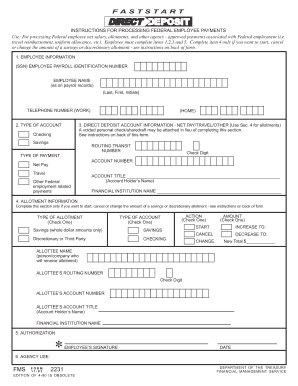
Get W-4 - Mediccom - Mediccom
How it works
-
Open form follow the instructions
-
Easily sign the form with your finger
-
Send filled & signed form or save
How to fill out the W-4 - MedicCom - Mediccom online
Filling out the W-4 - MedicCom - Mediccom form accurately is essential for ensuring the correct amount of federal income tax is withheld from your pay. This guide provides clear, step-by-step instructions to help you complete the form effectively online.
Follow the steps to complete your W-4 - MedicCom - Mediccom form.
- Click ‘Get Form’ button to access the W-4 - MedicCom - Mediccom form. This will allow you to obtain and open the form in an online editor.
- Complete the Employee Information section by entering your social security number, payroll identification number, and your name as it appears on payroll records. Include your work telephone number for contact purposes.
- Indicate the type of account you wish to set up for direct deposit. Choose either 'Checking' or 'Savings' and provide the relevant direct deposit account information, including the routing transit number and account number.
- Fill in the Direct Deposit Account Information section by providing the account title and the financial institution name. You may attach a voided personal check as verification.
- If applicable, complete the Allotment Information section only if you wish to start, change, or cancel a savings or discretionary allotment. Indicate the type of allotment and the action you wish to take.
- In the final section, provide your authorization by signing the form and entering the date. Ensure you have read the instructions and the Privacy Act Statement before signing.
- After completing the form, save your changes, and then you can download, print, or share the completed W-4 - MedicCom - Mediccom form as needed.
Complete your W-4 - MedicCom - Mediccom form online today for accurate tax withholding.
U.S. Comcast owns and operates the Xfinity residential cable communications business segment and division; Comcast Business, a commercial services provider; and Xfinity Mobile, an MVNO of Verizon.
Industry-leading security and compliance
US Legal Forms protects your data by complying with industry-specific security standards.
-
In businnes since 199725+ years providing professional legal documents.
-
Accredited businessGuarantees that a business meets BBB accreditation standards in the US and Canada.
-
Secured by BraintreeValidated Level 1 PCI DSS compliant payment gateway that accepts most major credit and debit card brands from across the globe.


