Loading
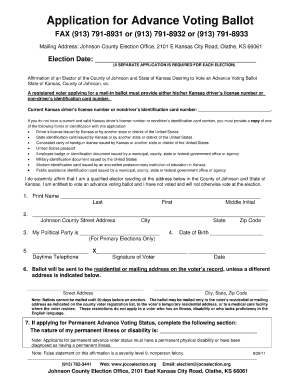
Get Ks Application For Advance Voting Ballot 2011
How it works
-
Open form follow the instructions
-
Easily sign the form with your finger
-
Send filled & signed form or save
How to fill out the KS Application for Advance Voting Ballot online
This guide provides a clear and straightforward approach to filling out the Kansas Application for Advance Voting Ballot online. By following these steps, users can successfully complete their application to ensure they can participate in upcoming elections.
Follow the steps to complete your application smoothly.
- Click ‘Get Form’ button to obtain the form and open it in the editor.
- Start by entering the election date in the designated field. Ensure that you specify the correct date as a separate application is needed for each election.
- Input either your Kansas driver’s license number or your non-driver’s identification card number in the next field. If you do not have either, you'll need to attach a copy of an acceptable form of identification.
- In the following section, print your name clearly, including your last name, first name, and middle initial.
- Provide your Johnson County street address, city, state, and zip code in the subsequent fields.
- If you are registering for primary elections, indicate your political party in the given space.
- Enter your date of birth accurately to verify your eligibility.
- Affirm your status as a qualified elector by signing in the designated section, along with the date. Include your daytime telephone number.
- If you wish to send the ballot to a different address, fill in that mailing address clearly, ensuring all relevant details are included.
- If you are applying for permanent advance voting status due to a permanent illness or disability, complete the additional required section penning the nature of your condition.
- Once all fields are filled out correctly, you may save your changes, and download, print, or share the completed form.
Complete your application and ensure your voice is heard in the upcoming elections by filing the document online.
Get form
Experience a faster way to fill out and sign forms on the web. Access the most extensive library of templates available.
Get This Form Now!
Use professional pre-built templates to fill in and sign documents online faster. Get access to thousands of forms.
Industry-leading security and compliance
US Legal Forms protects your data by complying with industry-specific security standards.
-
In businnes since 199725+ years providing professional legal documents.
-
Accredited businessGuarantees that a business meets BBB accreditation standards in the US and Canada.
-
Secured by BraintreeValidated Level 1 PCI DSS compliant payment gateway that accepts most major credit and debit card brands from across the globe.


