Loading
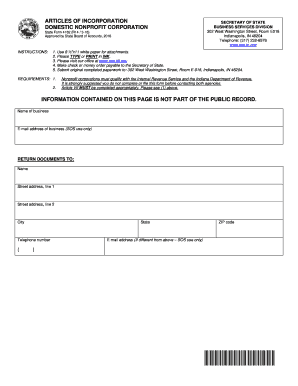
Get In Sf 4162 2016-2026
How it works
-
Open form follow the instructions
-
Easily sign the form with your finger
-
Send filled & signed form or save
How to fill out the IN SF 4162 online
Filling out the IN SF 4162 form for the Articles of Incorporation of a Domestic Nonprofit Corporation is a crucial step in establishing your organization. This guide provides clear and detailed instructions to help users navigate the form online with confidence.
Follow the steps to complete the form effectively.
- Click ‘Get Form’ button to obtain the form and open it in your preferred editor.
- Start by filling in the name of the business. Ensure that the name includes a designation such as Corporation, Incorporated, Limited, or an abbreviation.
- In Article II, provide a clear statement of purpose for your nonprofit corporation. It is encouraged to use specific language accepted by the IRS to facilitate approval for 501(c) status.
- Indicate the type of corporation you are forming in Article III by checking the appropriate box: public benefit corporation, religious corporation, or mutual benefit corporation.
- Complete Article IV by filling in the name and address of the registered agent, who cannot be the Corporation itself.
- Address Article V to indicate whether the Corporation will have members, marking ‘Yes’ or ‘No’ accordingly.
- In Article VI, provide the names and addresses of the incorporators.
- Complete Article VII regarding the distribution of assets upon dissolution, using language required by the IRS to ensure compliance.
- Finally, gather signatures from the incorporators in the designated section, ensuring to print their names and date the form appropriately.
- Save your completed form. You can choose to download, print, or share the document from the editing platform.
Complete your IN SF 4162 form online today to take the first step towards establishing your nonprofit organization.
Filing Form 5500-SF involves gathering information about your plan, completing the form, and submitting it electronically. This form requires specific details about plan operations, financial conditions, and compliance with regulations. Utilizing resources like US Legal Forms can simplify your filing process and help ensure that you correctly submit IN SF 4162.
Industry-leading security and compliance
US Legal Forms protects your data by complying with industry-specific security standards.
-
In businnes since 199725+ years providing professional legal documents.
-
Accredited businessGuarantees that a business meets BBB accreditation standards in the US and Canada.
-
Secured by BraintreeValidated Level 1 PCI DSS compliant payment gateway that accepts most major credit and debit card brands from across the globe.


