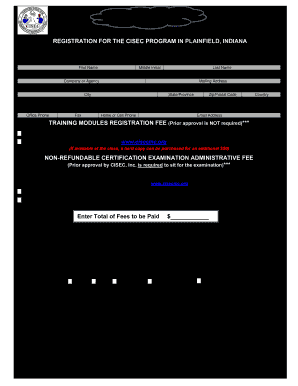
Get In Registration For The Cisec Program In Plainfield 2012-2026
How it works
-
Open form follow the instructions
-
Easily sign the form with your finger
-
Send filled & signed form or save
How to fill out the IN Registration for the CISEC Program in Plainfield online
This guide provides a clear and supportive approach to completing the IN Registration for the CISEC Program in Plainfield online. Whether you are familiar with similar forms or are new to the process, this guide will help you navigate each section effectively.
Follow the steps to successfully complete your registration form.
- Click ‘Get Form’ button to obtain the registration form and access it in your preferred editing software.
- Fill out the general information section with your name, company or agency, mailing address, and contact details such as phone numbers and email address.
- Indicate your preference for the training module registration fee. Select whether you want a hard copy of the manual or plan to download it and bring it to class. Ensure to check the corresponding fee amounts.
- If you are applying for the certification examination, check the appropriate administrative fee and ensure you understand the requirements for prior approval from CISEC, Inc.
- Make sure to fill out all lines on the application form, including providing three references and ensuring their reference forms are prepared as required.
- Calculate and enter the total amount of fees to be paid, including any applicable examination fees.
- Provide your payment information, checking the appropriate box for your payment method, and fill out the necessary fields if using a credit card.
- Review the entire form for completeness, ensuring all required fields are filled, and make any necessary edits.
- Save your completed form, and choose to either download, print, or share the document as needed for submission.
Submit your registration form online today to take the first step towards your certification.
CISEC certification stands for Certification in Information Security and Ethical Compliance. It verifies that a professional understands and can implement the necessary security practices and ethical guidelines in information systems. By obtaining CISEC certification, you enhance your credentials and demonstrate your commitment to maintaining high standards in the field. If you are interested in pursuing CISEC certification, consider exploring the IN Registration for the CISEC Program in Plainfield as a solid starting point.
Industry-leading security and compliance
-
In businnes since 199725+ years providing professional legal documents.
-
Accredited businessGuarantees that a business meets BBB accreditation standards in the US and Canada.
-
Secured by BraintreeValidated Level 1 PCI DSS compliant payment gateway that accepts most major credit and debit card brands from across the globe.


