Loading
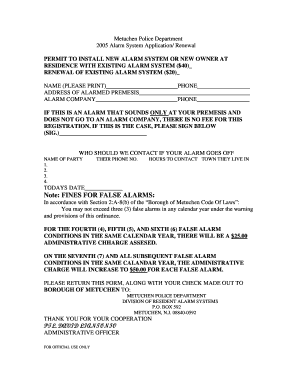
Get Nj Alarm System Application/renewal - Metuchen 2005-2025
How it works
-
Open form follow the instructions
-
Easily sign the form with your finger
-
Send filled & signed form or save
How to fill out the NJ Alarm System Application/Renewal - Metuchen online
Completing the NJ Alarm System Application/Renewal - Metuchen is an important step in ensuring your alarm system is properly registered. This guide will walk you through each section of the form, providing clear and detailed instructions to help you submit your application accurately and online.
Follow the steps to complete your application successfully.
- Press the ‘Get Form’ button to access the NJ Alarm System Application/Renewal form. This will open the document in your preferred online editor.
- Begin by filling out your name in the designated NAME field. Ensure that you print your name for clarity. Next, provide your contact phone number in the PHONE field.
- In the ADDRESS OF ALARMED PREMISES section, enter the full address where your alarm system is installed.
- Indicate the name of your alarm company in the ALARM COMPANY field, followed by the corresponding PHONE number for that company.
- If your alarm system only sounds at your premises and does not connect to an alarm company, you can skip the fee. In this case, please sign in the space provided to confirm.
- List individuals you want to be contacted in case your alarm is triggered. Provide their names in the designated fields, and include their PHONE numbers and available CONTACT HOURS.
- Fill in today's date in the designated TODAY'S DATE field.
- Review your information for accuracy and completeness to ensure that all necessary fields are filled out correctly.
- After verifying your information, save your changes in the online editor. You may then download, print, or share the completed form as needed.
Complete your NJ Alarm System Application/Renewal online today for a smoother processing experience.
A person is in violation of this chapter if he or she operates or causes to be operated an alarm system without a valid permit issued by the Department of Public Safety.
Industry-leading security and compliance
US Legal Forms protects your data by complying with industry-specific security standards.
-
In businnes since 199725+ years providing professional legal documents.
-
Accredited businessGuarantees that a business meets BBB accreditation standards in the US and Canada.
-
Secured by BraintreeValidated Level 1 PCI DSS compliant payment gateway that accepts most major credit and debit card brands from across the globe.


