Loading
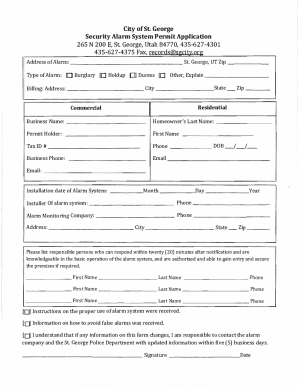
Get Ut Security Alarm System Permit Application - City Of St. George 2021-2025
How it works
-
Open form follow the instructions
-
Easily sign the form with your finger
-
Send filled & signed form or save
How to fill out the UT Security Alarm System Permit Application - City Of St. George online
Filling out the UT Security Alarm System Permit Application can be a straightforward process when you know the steps to take. This guide offers detailed instructions to assist you in completing the application online, ensuring you provide all necessary information accurately.
Follow the steps to complete your application effectively.
- Click ‘Get Form’ button to obtain the form and open it in the designated editor.
- Begin by entering the address of the alarm location within the provided field. Ensure to include the full address including the city and zip code.
- Select the type of alarm by checking the appropriate box, indicating whether it is a burglary, holdup, duress, or another type. If you select 'Other,' be prepared to specify the type in the provided space.
- Provide the billing address and designate if the alarm is set up for residential or commercial use by selecting the correct option.
- Input the homeowner's last name, permit holder's first name, tax identification number, and contact phone numbers. Ensure accuracy in the information you provide.
- Enter the installation date of the alarm system by specifying the month, day, and year.
- List the installer of the alarm system, including their name and phone number.
- Provide the name and phone number of the alarm monitoring company responsible for monitoring your system.
- Fill out the address for the monitoring company, ensuring that all fields are completed accurately.
- Identify responsible persons who can respond within twenty minutes after an alarm notification. Include their names and phone numbers.
- Check the boxes indicating that you received instructions on proper usage of the alarm system and information on avoiding false alarms.
- Sign and date the application form, ensuring that you understand your responsibilities to provide updated information if any details change.
- Review the application to confirm all provided information is accurate. Save changes, and then choose to download, print, or share your completed form as needed.
Start the process of securing your property by completing the UT Security Alarm System Permit Application online today.
Register Your Alarm System Select Register Online. Complete all fields to include required fields marked in red. Once you have entered your payment information, you can print your payment confirmation if desired. Your Alarm Permit will be emailed to you within 24 – 48 hours.
Industry-leading security and compliance
US Legal Forms protects your data by complying with industry-specific security standards.
-
In businnes since 199725+ years providing professional legal documents.
-
Accredited businessGuarantees that a business meets BBB accreditation standards in the US and Canada.
-
Secured by BraintreeValidated Level 1 PCI DSS compliant payment gateway that accepts most major credit and debit card brands from across the globe.


