Loading
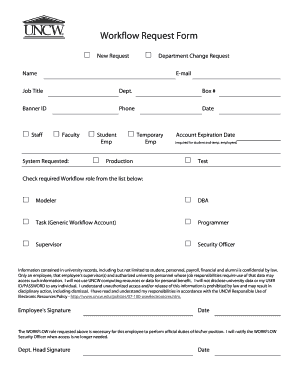
Get Workflow Request Form
How it works
-
Open form follow the instructions
-
Easily sign the form with your finger
-
Send filled & signed form or save
How to fill out the Workflow Request Form online
This guide provides clear and detailed instructions on how to successfully complete the Workflow Request Form online. By following the steps outlined, you can ensure that your request is submitted accurately and efficiently.
Follow the steps to complete the Workflow Request Form.
- Press the ‘Get Form’ button to acquire the Workflow Request Form and open it in your online editor.
- Begin filling out the form by entering your name in the designated field. This should reflect your current legal name.
- Provide your email address in the next field to ensure proper communication regarding the request.
- Input your job title accurately, as this information is essential for processing your request.
- Specify your department by selecting it from the provided options or entering it manually, ensuring it aligns with your current employment.
- Fill in your box number, which may be required for correspondence purposes within your organization.
- Enter your Banner ID, a unique identifier used by the university, to link your request to your employee record.
- Provide your phone number in case additional clarification is needed regarding your request.
- Select the date of your request to indicate when you are submitting the form.
- Indicate your employment status by selecting either 'Staff' or 'Faculty', depending on your position.
- Choose the system requested from the options provided, including 'Student', 'Employee', 'Temporary Employee', 'Production', or 'Test'.
- If applicable, specify the account expiration date for student and temporary employees to ensure compliance with university policies.
- Check the required Workflow role from the list, such as 'Modeler', 'DBA', 'Programmer', among others, to indicate the access needed.
- Read the confidentiality statement thoroughly to understand your responsibilities regarding university records.
- Provide your signature and the date to affirm your understanding of the content in the form.
- The department head should sign and date the form, confirming that the requested workflow role is necessary for the employee's official duties.
- Once all sections are complete, you can save your changes, download a copy, print the form for your records, or share it as needed.
Complete your Workflow Request Form online today to ensure timely processing of your request.
Add an approval action Select New step. Type approval into the Choose an action search box. Select the Start and wait for an approval action. Configure the Start and wait for an approval card to suit your needs. Note. The Approval type, Title and Assigned To fields are required.
Industry-leading security and compliance
US Legal Forms protects your data by complying with industry-specific security standards.
-
In businnes since 199725+ years providing professional legal documents.
-
Accredited businessGuarantees that a business meets BBB accreditation standards in the US and Canada.
-
Secured by BraintreeValidated Level 1 PCI DSS compliant payment gateway that accepts most major credit and debit card brands from across the globe.


