Loading
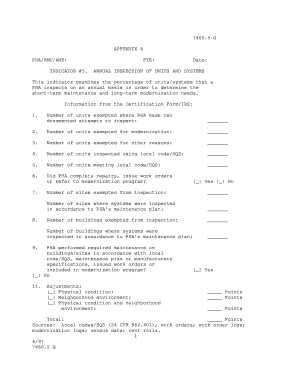
Get Indicator #5. Annual Inspection Of Units And ... - Hud - Hud
How it works
-
Open form follow the instructions
-
Easily sign the form with your finger
-
Send filled & signed form or save
How to fill out the Indicator #5. Annual inspection of units and systems - HUD online
Filling out the Indicator #5 form is essential for public housing authorities to assess and report the condition of their units and systems. This guide provides step-by-step instructions to help you complete the form accurately and efficiently online.
Follow the steps to effectively complete the form.
- Press the ‘Get Form’ button to access the form and open it in your editing tool.
- Begin by entering the Public Housing Authority (PHA)/RMC/AME name at the top of the form. Ensure this is accurately reflected as it identifies your agency.
- Next, input the Fiscal Year Ending (FYE) date, as this is pivotal for the reporting period.
- In the section regarding units exempted for inspections, accurately list the number of units exempted for each specified reason, such as 'Number of units exempted where PHA made two documented attempts to inspect' and so forth.
- For 'Number of units inspected using local code/HQS', note the exact figures determined by your inspections. This helps indicate compliance with local health and safety regulations.
- Indicate if repairs were completed or work orders issued by checking 'Yes' or 'No'. This is critical for demonstrating maintenance responsiveness.
- Continue to fill out the remaining fields detailing the number of sites and buildings exempt or inspected, as applicable to your operations.
- In the verification questions section, affirm the standards used for inspections by selecting the appropriate options. This showcases your adherence to inspection protocols.
- After completing all sections, review the form for accuracy and completeness, ensuring all necessary documentation supports your entries.
- Finally, you can save your changes, download, print, or share the completed form as required. Be sure to keep a copy for your records.
Start filling out the Indicator #5 form online to ensure compliance and proper maintenance reporting.
Industry-leading security and compliance
US Legal Forms protects your data by complying with industry-specific security standards.
-
In businnes since 199725+ years providing professional legal documents.
-
Accredited businessGuarantees that a business meets BBB accreditation standards in the US and Canada.
-
Secured by BraintreeValidated Level 1 PCI DSS compliant payment gateway that accepts most major credit and debit card brands from across the globe.


