Loading
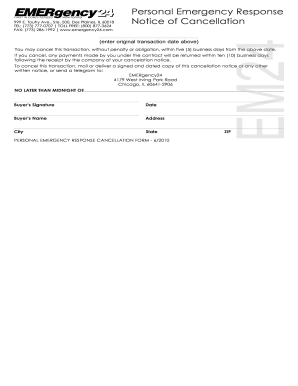
Get Il Personal Emergency Data Sheet 2010
How it works
-
Open form follow the instructions
-
Easily sign the form with your finger
-
Send filled & signed form or save
How to fill out the IL personal emergency data sheet online
The IL personal emergency data sheet is a crucial document that helps ensure your safety and the timely response of emergency services. This guide provides clear, step-by-step instructions to assist users in completing the form accurately and efficiently online.
Follow the steps to complete your personal emergency data sheet online:
- Press the ‘Get Form’ button to access the personal emergency data sheet and open it in your preferred online editing tool.
- Fill in the account number, activation date, and the passcode for parties—a string of 3 to 10 characters to help identify authorized individuals.
- Enter your name as the subscriber/user, along with the primary telephone number where you can be reached at the monitored address.
- Provide the monitored address, including the city, state, and ZIP code. If applicable, include the apartment number.
- Describe the residential setup in detail, indicating whether a key is present and where it is located.
- Specify any special directions needed for emergency personnel to access your location.
- Input the subscriber's date of birth and select their gender.
- Indicate whether there are pets, how many there are, and their temperament.
- If the billing name differs from the subscriber's name, provide the billing details, including telephone number and address.
- List the equipment provided by the service and its respective costs, including monitoring and rental fees.
- Compile a call list, detailing names, relationships, and contact numbers of individuals who should be reached in an emergency.
- Outline any subscriber or dispatch instructions, noting that medication information will not be shared.
- List local emergency responder agencies along with the corresponding emergency numbers.
- complete the form by providing signatures from both the subscriber and alarm company representatives, ensuring to date the entries.
- Review the completed form for accuracy, then save your changes. You can also download, print, or share the document as needed.
Complete your personal emergency data sheet online now to ensure your safety and readiness in emergencies.
Get form
Experience a faster way to fill out and sign forms on the web. Access the most extensive library of templates available.
When submitting your tax return, you'll need to include various documents, such as your W-2 forms, 1099 forms, and any supporting receipts for deductions. It's crucial to ensure all supporting documents are accurate and complete. You can place these documents in your IL personal emergency data sheet for quick access during tax season.
Get This Form Now!
Use professional pre-built templates to fill in and sign documents online faster. Get access to thousands of forms.
Industry-leading security and compliance
US Legal Forms protects your data by complying with industry-specific security standards.
-
In businnes since 199725+ years providing professional legal documents.
-
Accredited businessGuarantees that a business meets BBB accreditation standards in the US and Canada.
-
Secured by BraintreeValidated Level 1 PCI DSS compliant payment gateway that accepts most major credit and debit card brands from across the globe.


