Loading
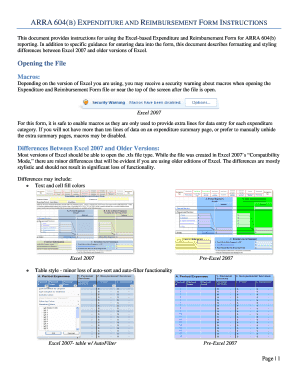
Get Expenditure And Reimbursement Form Instructions. Instructions For Using The Excel-based Expenditure
How it works
-
Open form follow the instructions
-
Easily sign the form with your finger
-
Send filled & signed form or save
How to fill out the Expenditure And Reimbursement Form Instructions. Instructions For Using The Excel-based Expenditure online
This guide provides a clear and comprehensive approach to completing the Expenditure and Reimbursement Form for ARRA 604(b) reporting. Follow these step-by-step instructions to ensure accurate data entry and form submission.
Follow the steps to successfully complete your form online.
- Press the ‘Get Form’ button to access the Expenditure and Reimbursement Form and open it in your preferred editor.
- Enable macros if prompted, as they facilitate additional data entry lines. You may choose to keep them disabled if you only have a limited number of entries.
- Fill in the required data on the cover page, including Contract Name, Contract #, Start Date, End Date, Total ARRA Contract Amount, and Less Previous Payments. This information is crucial for processing.
- Navigate to the Payments Summary worksheet by using the Navigation Bar or designated text links. Fill out all relevant payment data to maintain accurate records.
- Complete the Expense Summary Sections by moving your cursor to each relevant summary page utilizing the worksheet links in the Navigation Bar. Ensure the Total Amount Claimed is appropriately entered.
- Consider utilizing the expenses summary worksheet to track budgeted amounts for each expenditure category. Fill in the Budgeted Amount row if you wish to keep track of funds.
- Once all sections are completed, review the form. Save changes to your work, and choose to download, print, or share your completed form as needed.
Start filling out your Expenditure and Reimbursement Form online today!
Let's jump right into the step-by-step guide! Step 1: Download our free expense tracker template. ... Step 2: Set up header information. ... Step 3: Set up expense categories. ... Step 4: Fill the template with line items. ... Step 5: Total expenses by category. ... Step 6: Add receipts and relevant source documents.
Industry-leading security and compliance
US Legal Forms protects your data by complying with industry-specific security standards.
-
In businnes since 199725+ years providing professional legal documents.
-
Accredited businessGuarantees that a business meets BBB accreditation standards in the US and Canada.
-
Secured by BraintreeValidated Level 1 PCI DSS compliant payment gateway that accepts most major credit and debit card brands from across the globe.


