Loading
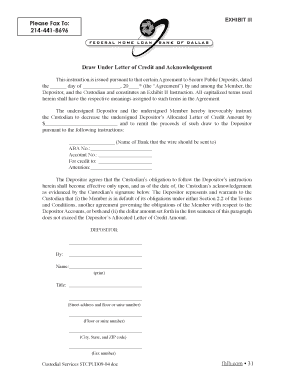
Get Fhlb .com 30 Exhibit Iii Form Of Exhibit Iii Instruction
How it works
-
Open form follow the instructions
-
Easily sign the form with your finger
-
Send filled & signed form or save
How to fill out the Fhlb .com 30 Exhibit III Form of Exhibit III Instruction online
This guide provides step-by-step instructions to assist users in completing the Fhlb .com 30 Exhibit III Form of Exhibit III Instruction online. Following these clear and detailed directions will help ensure that all necessary information is accurately filled out.
Follow the steps to complete and submit your form online.
- Click ‘Get Form’ button to obtain the form and open it in the editor.
- Begin with the first section where you will indicate the day and month of the Agreement to Secure Public Deposits. Ensure accuracy as this date is essential in relating to your transaction.
- In the field for the Allocated Letter of Credit Amount, specify the amount you wish to decrease. This amount must not exceed the Allocated Letter of Credit Amount previously established.
- Provide the name of the bank you are directing the proceeds to, as well as its ABA number and account number to ensure proper transfer.
- Next, fill in the 'For credit to' field with the appropriate details. This allows the recipient bank to accurately credit the deposit.
- Enter the attention information, if necessary, to specify to whom at the bank the transaction should be directed.
- Complete the Depositor information section, including your full name, title, and contact details such as the street address and fax number.
- The Custodian will need to acknowledge the instructions provided. Ensure this area is left blank for their completion after submission.
- Once all sections are filled out accurately, review your submissions for correctness. After verification, you can save changes, download, print, or share the completed form as needed.
Start completing your documents online today to ensure timely processing and compliance.
Industry-leading security and compliance
US Legal Forms protects your data by complying with industry-specific security standards.
-
In businnes since 199725+ years providing professional legal documents.
-
Accredited businessGuarantees that a business meets BBB accreditation standards in the US and Canada.
-
Secured by BraintreeValidated Level 1 PCI DSS compliant payment gateway that accepts most major credit and debit card brands from across the globe.


