Loading
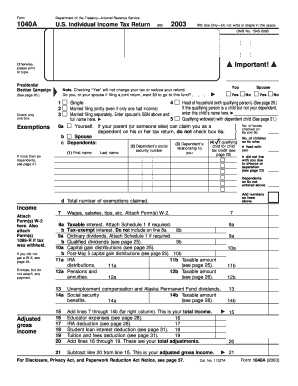
Get Form Department Of The Treasury--internal Revenue Service 1040a U - Givemeliberty
How it works
-
Open form follow the instructions
-
Easily sign the form with your finger
-
Send filled & signed form or save
How to fill out the Form Department Of The Treasury--Internal Revenue Service 1040A U - Givemeliberty online
Filling out the Form 1040A is an essential step in completing your federal income tax return. This user-friendly guide will walk you through each section of the form to ensure you provide accurate information and maximize your potential refund.
Follow the steps to successfully complete the form online.
- Click ‘Get Form’ button to obtain the form and open it in the editor.
- Begin with entering your personal information in the designated fields, including your name, address, and social security number.
- Next, provide your filing status. Indicate whether you are single, married filing jointly, married filing separately, head of household, or a qualifying widow(er).
- Continue by entering your income information on the lines provided. This information includes adjusted gross income from your tax documents.
- Claim your standard deduction based on your filing status. Inputs for standard deductions vary, so refer to the instructions for the correct amounts.
- Calculate your total taxable income by subtracting your standard deduction and exemptions from your total income.
- Fill in your taxes owed by referencing the appropriate tax tables provided by the IRS.
- Claim any credits you qualify for, such as child tax credit and education credits. Ensure to attach necessary schedules if required.
- Determine your total payments made to the IRS during the year, including withheld taxes and estimated payments.
- Review whether you are owed a refund or if you have a balance due. This information will be summed on specific lines of the form.
- Complete the signature section. Both partners must sign if filing jointly, and ensure you enter the date.
- Finally, save changes, download, print, or share the completed form as needed.
Start completing your documents online today for a seamless filing experience.
No, Post Offices do not have tax forms available for customers.
Industry-leading security and compliance
US Legal Forms protects your data by complying with industry-specific security standards.
-
In businnes since 199725+ years providing professional legal documents.
-
Accredited businessGuarantees that a business meets BBB accreditation standards in the US and Canada.
-
Secured by BraintreeValidated Level 1 PCI DSS compliant payment gateway that accepts most major credit and debit card brands from across the globe.


