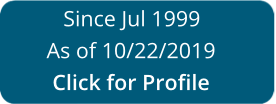- US Legal Forms
- Form Library
- More Forms
- More Multi-State Forms
- Using Easy Interactive Tools For Mac OS
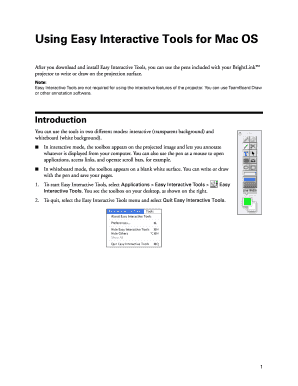
Get Using Easy Interactive Tools For Mac OS
: Easy Interactive Tools are not required for using the interactive features of the projector. You can use TeamBoard Draw or other annotation software. Introduction You can use the tools in two different modes: interactive (transparent background) and whiteboard (white background). In interactive mode, the toolbox appears on the projected image and lets you annotate whatever is displayed from your computer. You can also use the pen as a mouse to open applications, access links, and operate.
How It Works
-
Open form follow the instructions
-
Easily sign the form with your finger
-
Send filled & signed form or save
Experience a faster way to fill out and sign forms on the web. Access the most extensive library of templates available.
PNG FAQ
-
Hover near or tap the board or projected image with the interactive pen or your finger. Tap the whiteboard icon on the toolbar. Tap the image source icon on the projector control toolbar and select the Whiteboard source. You can also press the Home button on the remote control and select the Whiteboard source.
-
If your computer has an HDMI port, you can connect it to the projector using an optional HDMI cable. Note: To connect a Mac that includes only a Mini DisplayPort, Thunderbolt port, or Mini-DVI port for video output, you need to obtain an adapter that allows you to connect to the projector's HDMI port.
-
Make sure the USB Display setting in the Signal I/O menu is set to On. Make sure you perform pen calibration when using the interactive pen for the first time so that the projector recognizes the position of the pen correctly. Make sure PC Interactivity is turned on in the projector's interactive toolbar.
-
To use the pen as a mouse in PC Interactive mode, do the following: To left-click, tap the board with the pen tip. To double-click, tap twice. To right-click, press the power/function button on the side. To click and drag, tap and drag with the pen. To move the cursor, hover over the board without touching it.
-
To use the pen as a mouse in PC Interactive mode, do the following: To left-click, tap the board with the pen tip. To double-click, tap twice. To right-click, press the power/function button on the side. To click and drag, tap and drag with the pen. To move the cursor, hover over the board without touching it.
-
Connect one end of an HDMI cable to the projector's HDMI1/MHL or HDMI2 ports and the other end to an HDMI port on your computer. Connect the square end of a USB cable to the projector's USB-B (square) port. Connect the flat end of the cable to any USB port on your computer.
-
Easy Interactive Tools is an application that allows you to draw on projected images. By using the interactive pen supplied with the projector, the following drawing functions become available. You can also use your finger to draw on the projected image if your projector supports touch operations.
-
Easy Interactive Driver is the driver interface that allows you to use the interactive pen as a mouse. Please select the download for your operating system below.
Ellipses Related content
-
Easy Interactive Tools Operation Guide
Easy Interactive Tools Features. Easy Interactive Tools is an application that allows you...
Learn more -
Easy Interactive Tool Tips
Or, double-click the Easy Interactive Tools icon on your desktop. Mac OS X ®: Select...
Learn more -
Epson Easy Interactive Tools - for Interactive...
Jul 27, 2022 — Epson Easy Interactive Software is an optional tool for users of the...
Learn more -
Using Epson Document Camera with PC or Mac to...
Apr 26, 2022 — Open the Easy Interactive Tools software. It will open in whiteboard...
Learn more -
Start Here - BrightLink 475Wi/480i/485Wi
For Mac OS® X, you need Easy Interactive Driver and Easy Interactive Tools. ... If you...
Learn more -
Using the Epson Interactive Projector System
To connect wirelessly to the projector, first download AirParrot from the Software Library...
Learn more -
Epson Projection Software | Technology Services
Easy Interactive Driver allows you to use interactive tools (pen) to draw on the projected...
Learn more -
Epson wireless touchscreen projectors | UW Civil...
Supported operating systems are Windows, Mac OS, iOS ... You may also wish to download and...
Learn more -
ELPDC21 Document Camera User's Guide
This section explains how to perform operations using the document camera or the remote...
Learn more -
Equipment Reservations
To use the interactive features, download and install the following software from the...
Learn more -
Free File Fillable Forms General FAQs
The Free File Fillable Forms option is the tool for you if you are comfortable filling out...
Learn more -
Frequently Asked Questions - DIY Forms | NY...
Aug 27, 2019 — Q. What software is needed to view and print the documents? You will need...
Learn more -
interactive software tool: Topics by ...
... Software Tool on OS X Learn how to install the Git software tool on OS X for use with...
Learn more -
fv FITS Viewer - HEASARC
Fv is an easy to use graphical program for viewing and editing any FITS format image or...
Learn more -
MyBiz + USER GUIDE
by DP Page — Customize the Views by using the interactive tool link, Manage My Views...
Learn more -
Simple Web-based interactive key development...
by L Attigala · 2016 · Cited by 8 — WEBiKEY was developed to enable researchers to...
Learn more -
Share Your Story: A How-to Guide for Digital...
This guide identifies some resources to help with making a digital story, but there are...
Learn more -
FITS Image Viewer Page
Apr 18, 2023 — Aperture Photometry Tool - interactive software tool for visualizing and...
Learn more -
MARC Specialized Tools
This page provides links to MARC tools that supply MARC systems Services for the MARC 21...
Learn more -
Free File Fillable Forms General FAQs March 25...
Mar 25, 2014 — What is Free File Fillable Forms? Free File Fillable Forms is a simple...
Learn more -
Easy Interactive Tools Operation Guide
Easy Interactive Tools Features. Easy Interactive Tools is an application that allows you...
Learn more -
ELPDC21 Document Camera User's Guide
This section explains how to perform operations using the document camera or the remote...
Learn more -
User's Guide - BrightLink Pro 1470Ui
... use PC Interactive mode and Easy. Interactive Tools. Note: Easy Interactive Driver...
Learn more -
yEd - Graph Editor
yEd is a free desktop application to quickly create, import, edit, and automatically...
Learn more -
Use PDFs to Easily Collect Information from Forms
Apr 22, 2017 — Here's a neat little tutorial to get you started with automatic data...
Learn more -
UAPB User Guide for Classrooms
... with Easy Interactive Tools. Make sure the pen batteries are installed. 155 ... Write...
Learn more -
User's Guide - BrightLink 575Wi/585Wi/595Wi
Projector Features. The BrightLink 575Wi/585Wi/595Wi projectors include these special...
Learn more -
Chapter 4. The acm.io Package
An IOConsole class that supports traditional text-based interaction within the standard...
Learn more -
How to Complete and Sign a Fillable PDF Form
Use only the latest version of Adobe Reader to complete fillable PDF forms. Mac and...
Learn more -
Frequently Asked Questions - DIY Forms | NY...
Aug 27, 2019 — Q. What software is needed to view and print the documents? You will need...
Learn more -
Free File Fillable Forms General FAQs
The Free File Fillable Forms option is the tool for you if you are comfortable filling out...
Learn more -
interactive software tool: Topics by ...
... Software Tool on OS X Learn how to install the Git software tool on OS X for use with...
Learn more -
fv FITS Viewer - HEASARC
Fv is an easy to use graphical program for viewing and editing any FITS format image or...
Learn more -
MyBiz + USER GUIDE
by DP Page — Customize the Views by using the interactive tool link, Manage My Views...
Learn more -
Simple Web-based interactive key development...
by L Attigala · 2016 · Cited by 8 — WEBiKEY was developed to enable researchers to...
Learn more -
MARC Specialized Tools
This page provides links to MARC tools that supply MARC systems Services for the MARC 21...
Learn more -
Share Your Story: A How-to Guide for Digital...
This guide identifies some resources to help with making a digital story, but there are...
Learn more -
FITS Image Viewer Page
Apr 18, 2023 — Aperture Photometry Tool - interactive software tool for visualizing and...
Learn more -
Form 10-K
The Company's Mac App Store allows customers to easily discover, download and install Mac...
Learn more -
Using Easy Interactive Tools for Mac OS
You can switch to a white screen that you can use as an interactive whiteboard. 1. Select...
Learn more -
Easy Interactive Tool Tips
Mac OS X: Select Applications > Easy Interactive Tools > Easy Interactive Tools Ver....
Learn more -
ACMT
Aug 28, 2020 — This is a helpful training guide to assist with passing your Apple...
Learn more -
BookStack
BookStack is a simple, open-source, self-hosted, easy-to-use platform for organising and...
Learn more -
Writing & editing basics – Notion Help Center
Writing in Notion is about so much more than plain text. Here's how you can customize...
Learn more -
Reverse Engineering Tools
Sep 4, 2023 — While developing a tweak, you may find these tools useful to analyze how...
Learn more -
World Anvil Worldbuilding tools & RPG Campaign...
World Anvil is a set of worldbuilding tools that helps you create, organize and store your...
Learn more -
Wiki.js
The most powerful and extensible open source Wiki software. Make documentation a joy to...
Learn more -
DCC Software
Use the LocoTools application with your Digitrax command station to control your layout...
Learn more -
Software - | INSA_Lyon1 - iGEM 2022
Introduction. We developed a software to track the luminescence produced by bacteria...
Learn more -
Using Easy Interactive Tools for Mac OS
Write or draw free-form lines. Erase individual annotations. Draw straight lines. Clear...
Learn more -
BrightLink Solo Interactive Module - User's Guide
• Includes the Easy Interactive Driver software for using the pens with your ... Startup...
Learn more -
Writing & editing basics – Notion Help Center
Writing in Notion is about so much more than plain text. Here's how you can customize...
Learn more -
ACMT
Aug 28, 2020 — This is a helpful training guide to assist with passing your Apple...
Learn more -
How to fill in PDF forms in Adobe Acrobat or...
Feb 17, 2022 — Interact form. To create an interactive form, use the Prepares Forms...
Learn more -
DCC Software
Use the LocoTools application with your Digitrax command station to control your layout...
Learn more -
Glossary
Apr 30, 2020 — Acronyms & Initialisms. AFP: Advanced Function Presentation, a...
Learn more -
Docker Training Course for the Absolute Beginner
Learn Docker with simple and easy hands-on Labs. ... Mumshad's courses focus on providing...
Learn more -
NWN:EE Script Editing Tutorial
Oct 22, 2021 — This is a short guide on how to get setup with NWN:EE scripting with...
Learn more -
interactive software tool: Topics by ...
... Software Tool on OS X Learn how to install the Git software tool on OS X for use with...
Learn more -
Using Easy Interactive Tools for Mac OS
Write or draw free-form lines. Erase individual annotations. Draw straight lines. Clear...
Learn more -
FITS Image Viewer Page
Apr 18, 2023 — Aperture Photometry Tool - interactive software tool for visualizing and...
Learn more -
Using Hopper | HPC @ LLNL
Hopper is a powerful interactive tool that allows users to graphically move, copy, find...
Learn more -
BrightLink Solo Interactive Module - User's Guide
• Includes the Easy Interactive Driver software for using the pens with your ... Startup...
Learn more -
Instant Clue: A Software Suite for Interactive...
by H Nolte · 2018 · Cited by 169 — Instant Clue combines the power of visual and...
Learn more -
Writing & editing basics – Notion Help Center
Writing in Notion is about so much more than plain text. Here's how you can customize...
Learn more -
Simple Mac OS X Installation — FiPy 2.1.3...
Mar 6, 2012 — We present four comparatively simple routes to installing FiPy on Mac OS...
Learn more -
ACMT
Aug 28, 2020 — This is a helpful training guide to assist with passing your Apple...
Learn more -
2D, 3D & 4D GIS Mapping Software | ArcGIS Pro
Interactive tools help you to create analytical objects by clicking on the scene or using...
Learn more -
How to fill in PDF forms in Adobe Acrobat or...
Feb 17, 2022 — Interact form. To create an interactive form, use the Prepares Forms...
Learn more -
Share Your Story: A How-to Guide for Digital...
This guide identifies some resources to help with making a digital story, but there are...
Learn more -
Popular Software Tutorials
in workplace and design programs on both Mac and PC. • Make rapid progress through...
Learn more -
Zsh | helpful.wiki
Feb 4, 2020 — Solution using command line tools. # Short form tr -s ' ' ' ' < words.txt...
Learn more -
fv FITS Viewer - HEASARC
Fv is an easy to use graphical program for viewing and editing any FITS format image or...
Learn more -
DCC Software
Use the LocoTools application with your Digitrax command station to control your layout...
Learn more -
BEAVR: a browser-based tool for the exploration...
by P Perampalam · 2020 · Cited by 17 — BEAVR is an easy-to-use tool that facilitates...
Learn more -
Docker Training Course for the Absolute Beginner
Learn Docker with simple and easy hands-on Labs. ... Mumshad's courses focus on providing...
Learn more -
NWN:EE Script Editing Tutorial
Oct 22, 2021 — This is a short guide on how to get setup with NWN:EE scripting with...
Learn more -
interactive software tool: Topics by ...
... Software Tool on OS X Learn how to install the Git software tool on OS X for use with...
Learn more -
FITS Image Viewer Page
Apr 18, 2023 — Aperture Photometry Tool - interactive software tool for visualizing and...
Learn more -
Using Hopper | HPC @ LLNL
Hopper is a powerful interactive tool that allows users to graphically move, copy, find...
Learn more -
Instant Clue: A Software Suite for Interactive...
by H Nolte · 2018 · Cited by 169 — Instant Clue combines the power of visual and...
Learn more -
Simple Mac OS X Installation — FiPy 2.1.3...
Mar 6, 2012 — We present four comparatively simple routes to installing FiPy on Mac OS...
Learn more -
2D, 3D & 4D GIS Mapping Software | ArcGIS Pro
Interactive tools help you to create analytical objects by clicking on the scene or using...
Learn more -
Popular Software Tutorials
in workplace and design programs on both Mac and PC. • Make rapid progress through...
Learn more -
fv FITS Viewer - HEASARC
Fv is an easy to use graphical program for viewing and editing any FITS format image or...
Learn more -
BEAVR: a browser-based tool for the exploration...
by P Perampalam · 2020 · Cited by 17 — BEAVR is an easy-to-use tool that facilitates...
Learn more -
IDEM Interactive Map: Quick Start Guide
Only layers with visibility turned on will display in the legend. Measure ... Use the...
Learn more -
Using Easy Interactive Tools for Mac OS
You can switch to a white screen that you can use as an interactive whiteboard. 1. Select...
Learn more -
Easy Interactive Tool Tips
Mac OS X: Select Applications > Easy Interactive Tools > Easy Interactive Tools Ver....
Learn more -
ACMT
Aug 28, 2020 — This is a helpful training guide to assist with passing your Apple...
Learn more -
BookStack
BookStack is a simple, open-source, self-hosted, easy-to-use platform for organising and...
Learn more -
Writing & editing basics – Notion Help Center
Writing in Notion is about so much more than plain text. Here's how you can customize...
Learn more -
Reverse Engineering Tools
Sep 4, 2023 — While developing a tweak, you may find these tools useful to analyze how...
Learn more -
World Anvil Worldbuilding tools & RPG Campaign...
World Anvil is a set of worldbuilding tools that helps you create, organize and store your...
Learn more -
Wiki.js
The most powerful and extensible open source Wiki software. Make documentation a joy to...
Learn more -
DCC Software
Use the LocoTools application with your Digitrax command station to control your layout...
Learn more -
Software - | INSA_Lyon1 - iGEM 2022
Introduction. We developed a software to track the luminescence produced by bacteria...
Learn more -
Easy Interactive Tools Operation Guide
Easy Interactive Tools Features. Easy Interactive Tools is an application that allows you...
Learn more -
Easy Interactive Tool Tips
Or, double-click the Easy Interactive Tools icon on your desktop. Mac OS X ®: Select...
Learn more -
Epson Easy Interactive Tools - for Interactive...
Jul 27, 2022 — Epson Easy Interactive Software is an optional tool for users of the...
Learn more -
Start Here - BrightLink 475Wi/480i/485Wi
For Mac OS® X, you need Easy Interactive Driver and Easy Interactive Tools. ... If you...
Learn more -
Using Epson Document Camera with PC or Mac to...
Apr 26, 2022 — Open the Easy Interactive Tools software. It will open in whiteboard...
Learn more -
Using the Epson Interactive Projector System
To connect wirelessly to the projector, first download AirParrot from the Software Library...
Learn more -
Epson Projection Software | Technology Services
Easy Interactive Driver allows you to use interactive tools (pen) to draw on the projected...
Learn more -
Epson wireless touchscreen projectors | UW Civil...
Supported operating systems are Windows, Mac OS, iOS ... You may also wish to download and...
Learn more -
ELPDC21 Document Camera User's Guide
This section explains how to perform operations using the document camera or the remote...
Learn more -
User's Guide - BrightLink Pro 1470Ui
... use PC Interactive mode and Easy. Interactive Tools. Note: Easy Interactive Driver...
Learn more -
Easy Interactive Tools Operation Guide
Easy Interactive Tools Features. Easy Interactive Tools is an application that allows you...
Learn more -
ELPDC21 Document Camera User's Guide
This section explains how to perform operations using the document camera or the remote...
Learn more -
User's Guide - BrightLink Pro 1470Ui
Note: Easy Interactive Driver must be installed and running to use Easy Interactive Tools...
Learn more -
UAPB User Guide for Classrooms
... with Easy Interactive Tools. Make sure the pen batteries are installed. 155 ... Write...
Learn more -
User's Guide - BrightLink Pro 1420Wi/1430Wi
Note: Easy Interactive Driver must be installed and running to use Easy Interactive Tools...
Learn more -
Teaching Tools & Guides – Educational Technology
EdTech compiled an extensive repository of tutorials and guidelines about teaching &...
Learn more -
Check keyboard access and visual focus on web...
Oct 4, 2023 — All interactive elements, such as links, buttons, and form fields, need to...
Learn more -
How to Complete and Sign a Fillable PDF Form
Use only the latest version of Adobe Reader to complete fillable PDF forms. Mac and...
Learn more -
SMART Board Software User's Guide
Place the interactive tools on the screen so everyone using the SMART interactive product...
Learn more -
Document Camera Software
Aug 3, 2020 — Log in to the tech cart PC and look for the Easy Interactive Tools Ver...
Learn more
Use professional pre-built templates to fill in and sign documents online faster. Get access to thousands of forms.
Keywords relevant to Using Easy Interactive Tools For Mac OS
- annotation
- image20101005132629
- Filename
- BMP
- jpeg
- checkbox
- PNG
- ellipses
- Annotations
- Lookup
- fonts
- CPD
- annotate
- Annotated
- rectangles
USLegal fulfills industry-leading security and compliance standards.
-

VeriSign secured
#1 Internet-trusted security seal. Ensures that a website is free of malware attacks.
-
Accredited Business
Guarantees that a business meets BBB accreditation standards in the US and Canada.
-

TopTen Reviews
Highest customer reviews on one of the most highly-trusted product review platforms.