Loading
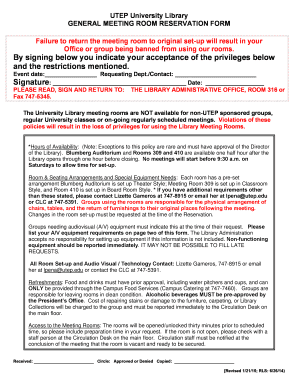
Get Date/time Received By The Library Administration ... - Utep Library
How it works
-
Open form follow the instructions
-
Easily sign the form with your finger
-
Send filled & signed form or save
How to use or fill out the Date/Time Received By The Library Administration ... - UTEP Library online
Filling out the Date/Time Received By The Library Administration form is an essential step for booking meeting rooms at the UTEP Library. This guide aims to provide clear instructions on how to effectively complete this form online to ensure a smooth reservation process.
Follow the steps to successfully complete your library reservation form.
- Use the 'Get Form' button to access the reservation form and open it in your document editor.
- Begin by entering the event date in the designated field. Ensure to check the availability of the library rooms for the date selected.
- Specify the start and end time of your event, ensuring that this includes any preparation time you require.
- Indicate any specific seating arrangements required for the event, referring to pre-set arrangements if needed.
- List any additional audiovisual equipment needed for your meeting. Note that certain items may incur fees, so be prepared for this information.
Complete your library reservation online today to ensure your preferred meeting room is secured!
Undergraduate students and staff can check out a maximum of 25 print books at a time. Graduate students can check out a maximum of 50 print books at a time. Faculty can check out 99 print books at a time.
Industry-leading security and compliance
US Legal Forms protects your data by complying with industry-specific security standards.
-
In businnes since 199725+ years providing professional legal documents.
-
Accredited businessGuarantees that a business meets BBB accreditation standards in the US and Canada.
-
Secured by BraintreeValidated Level 1 PCI DSS compliant payment gateway that accepts most major credit and debit card brands from across the globe.


