Loading
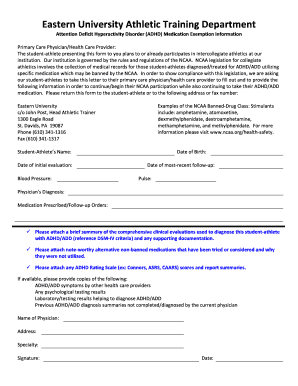
Get Atserv_add-adhd Documentation Form-1 - Eastern University ...
How it works
-
Open form follow the instructions
-
Easily sign the form with your finger
-
Send filled & signed form or save
How to fill out the ATSERV_ADD-ADHD Documentation Form-1 - Eastern University online
Filling out the ATSERV_ADD-ADHD Documentation Form-1 is an essential step for student-athletes at Eastern University to ensure compliance with NCAA regulations while participating in intercollegiate athletics. This guide provides clear, step-by-step instructions to assist you in completing the form online effectively.
Follow the steps to complete the ATSERV_ADD-ADHD documentation form online.
- Click the ‘Get Form’ button to access the document and open it in your preferred online editor.
- Begin by entering the student-athlete's name and date of birth in the designated fields. Ensure that this information is accurate, as it is critical for identification purposes.
- Record the date of the initial evaluation and the date of the most recent follow-up. These dates are important for maintaining up-to-date medical records.
- Fill in the vital signs section by entering the blood pressure and pulse readings. These details are crucial for monitoring the athlete's health.
- Provide the physician’s diagnosis, detailing the ADHD or ADD condition. This should reflect the diagnosis made by a qualified health care provider.
- In the medication prescribed field, list out any prescribed medications along with follow-up orders from the physician to ensure compliance with treatment regimens.
- Attach a summary of the clinical evaluations that were used to diagnose the student-athlete with ADHD/ADD, referencing DSM-IV criteria. This documentation reinforces the diagnosis.
- Include notes regarding any alternative non-banned medications that have been considered or tried, explaining why they were not utilized.
- Attach any ADHD rating scale scores and report summaries, such as Connors or ASRS, that support the diagnosis and treatment plan.
- Finally, fill in the name, address, specialty, signature, and date fields for the physician providing the information. This validates the form and confirms the provided details.
- Upon completion, save any changes made to the form, and download, print, or share as necessary.
Complete your ATSERV_ADD-ADHD Documentation Form-1 online today for an efficient submission process.
Industry-leading security and compliance
US Legal Forms protects your data by complying with industry-specific security standards.
-
In businnes since 199725+ years providing professional legal documents.
-
Accredited businessGuarantees that a business meets BBB accreditation standards in the US and Canada.
-
Secured by BraintreeValidated Level 1 PCI DSS compliant payment gateway that accepts most major credit and debit card brands from across the globe.


