Loading
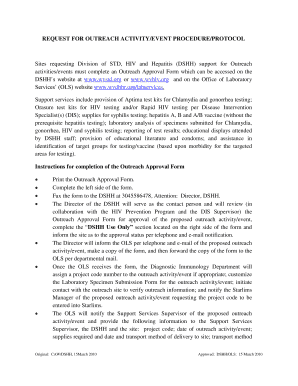
Get Request For Outreach Activity/event Procedure - Dhhr - Dhhr Wv
How it works
-
Open form follow the instructions
-
Easily sign the form with your finger
-
Send filled & signed form or save
How to fill out the REQUEST FOR OUTREACH ACTIVITY/EVENT PROCEDURE - DHHR - Dhhr Wv online
This guide provides a comprehensive overview of how to complete the Request for Outreach Activity/Event Procedure form for the Division of STD, HIV and Hepatitis in West Virginia. With clear instructions tailored for users of varying experience levels, you will successfully submit your outreach request.
Follow the steps to effectively fill out the Outreach Approval Form online.
- To begin, locate the form by pressing the 'Get Form' button to obtain the Outreach Approval Form and open it in the editor.
- Carefully review the left side of the form, where you will need to provide essential details about the outreach activity or event. This includes the facility sponsoring the event, site information, and contact details.
- Once all information is accurately filled out, fax the completed form to the Division of STD, HIV and Hepatitis at 304-558-6478, directed to the attention of the Director.
- Wait for the Director's review and approval of the outreach request. The Director will communicate the approval status via telephone and email.
- Upon approval, the Office of Laboratory Services will assign a project code to your outreach activity. They will also prepare the Laboratory Specimen Submission Form and contact you to confirm outreach details.
- Coordinate with all outreach partners regarding any changes to the plan, including cancellations or rescheduling, through both phone and email communication.
- Confirm receipt of supplies at least one week before the scheduled event, followed by a follow-up call from the Office of Laboratory Services to arrange for the return of any unused supplies after the event.
- After the outreach activity, complete a Summary of Outreach Activity/Event Form and submit it via fax to the Director within one week of the activity.
- After completing all steps, save the changes made to your form, download it for your records, and share it if necessary.
Take action now by filling out your Outreach Approval Form online to ensure your outreach activities are supported.
Go to .wvmmis.com and click "Sign In" at the top of the page. Enter your username and password. If you do not have internet access, your health care provider can confirm your Medicaid eligibility. If you have any questions, contact your case worker or the DHHR Customer Service Center at 1-877-716-1212.
Industry-leading security and compliance
US Legal Forms protects your data by complying with industry-specific security standards.
-
In businnes since 199725+ years providing professional legal documents.
-
Accredited businessGuarantees that a business meets BBB accreditation standards in the US and Canada.
-
Secured by BraintreeValidated Level 1 PCI DSS compliant payment gateway that accepts most major credit and debit card brands from across the globe.


