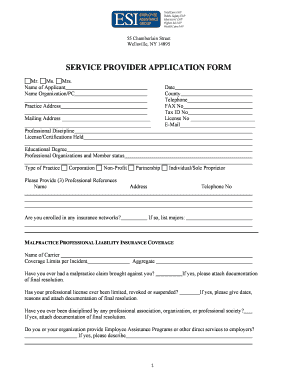
Get Service Provider Application Form - Eap Employee ...
How it works
-
Open form follow the instructions
-
Easily sign the form with your finger
-
Send filled & signed form or save
How to fill out the SERVICE PROVIDER APPLICATION FORM - EAP Employee online
Filling out the Service Provider Application Form for Employee Assistance Programs can seem daunting, but understanding the process can simplify your experience. This guide will walk you through each section of the application to ensure you provide all necessary information clearly and accurately.
Follow the steps to complete your application effectively.
- Click the ‘Get Form’ button to obtain the form and open it in the application interface.
- Begin by entering your personal details in the designated fields, including your name, organization, and contact information. Ensure that all entries are accurate.
- Provide your practice and mailing addresses. This helps establish your professional presence and makes communication straightforward.
- List your professional discipline and any licenses or certifications you hold. Include your educational degree and any professional organizations you belong to.
- Indicate your type of practice—whether it is a corporation, non-profit, partnership, or individual/sole proprietor.
- Supply three professional references, including their names, addresses, and contact numbers. This information is crucial for validating your professional credentials.
- If enrolled in any insurance networks, list them here. Mention the major networks you are associated with.
- Detail your malpractice insurance, providing the name of your carrier and coverage limits per incident and aggregate.
- Answer questions regarding your professional background. Include any past malpractice claims or disciplinary actions and provide relevant documentation if necessary.
- Outline your clinical concentration and specify your treatment methods, ensuring you also list your proficiencies in the provided areas.
- Indicate your availability for providing services, including the days and hours you’re willing to see clients.
- If relevant, indicate your experience with workplace services and whether you are interested in providing on-site services.
- Complete the authorization section at the end of the form, certifying that all information is accurate.
- Finally, ensure to attach all requested documents, such as insurance face sheets and licenses, before submitting your application.
- Once you have filled out all sections completely, you can save changes, download, print, or share the application as needed.
Complete your documents online today to ensure a smooth submission process.
Electronic Stability Control (ESP) is an important safety feature that helps to prevent your car from skidding or losing control. If the ESP light is on, it means that there is a problem with the system and it may not be working properly. This could make your car more dangerous to drive, so it will fail the MOT. What the ESP warning light means for your vehicle - Caura caura.com https://caura.com › blog › what-the-esp-warning-light-m... caura.com https://caura.com › blog › what-the-esp-warning-light-m...
Industry-leading security and compliance
-
In businnes since 199725+ years providing professional legal documents.
-
Accredited businessGuarantees that a business meets BBB accreditation standards in the US and Canada.
-
Secured by BraintreeValidated Level 1 PCI DSS compliant payment gateway that accepts most major credit and debit card brands from across the globe.


