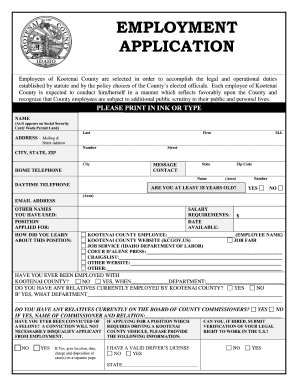
Get Id Employment Application
How it works
-
Open form follow the instructions
-
Easily sign the form with your finger
-
Send filled & signed form or save
How to fill out the ID Employment Application online
Completing the ID Employment Application online is a crucial step in your job application process. This guide provides detailed instructions for each section of the application, ensuring that you can confidently fill it out, regardless of your previous experience with similar forms.
Follow the steps to complete your application accurately.
- Click ‘Get Form’ button to obtain the form and open it in the editor.
- Begin by entering your name as it appears on your Social Security Card or Work Permit Card. Ensure this is accurate to avoid any discrepancies.
- Provide your home telephone number and daytime contact number. It’s advisable to include an email address for further communications.
- List any other names you have used in the appropriate section to maintain full transparency.
- Indicate how you learned about the position by checking the relevant options, such as job fairs or employment websites.
- Inquire about any relatives currently employed by Kootenai County. If applicable, provide the department they work in.
- Address the felony conviction question honestly by selecting 'Yes' or 'No.' If 'Yes,' you may need to provide additional information on a separate page.
- You will be asked if you can submit verification of your legal right to work in the U.S. Answer this honestly.
- Proceed to fill out your educational background, noting your educational level and the institutions you attended. Provide details on significant skills and proficiency in relevant software or typing.
- Fill out your employment history, providing a minimum of 10 years. Include past employers, positions held, reasons for leaving, and base salary.
- Read the authorization and agreement carefully, sign, and date where indicated. Ensure to review if you authorize contact with your present and past employers.
Submit your information accurately and ensure that you follow all instructions for a successful application.
Jobs typically accept a range of IDs, including state-issued driver's licenses, passports, and military IDs. Each employer may have its own specific requirements outlined in job postings, so it's wise to confirm which documents to prepare. Submitting the right forms with your ID Employment Application enhances your credibility and streamlines your hiring process.
Industry-leading security and compliance
-
In businnes since 199725+ years providing professional legal documents.
-
Accredited businessGuarantees that a business meets BBB accreditation standards in the US and Canada.
-
Secured by BraintreeValidated Level 1 PCI DSS compliant payment gateway that accepts most major credit and debit card brands from across the globe.


