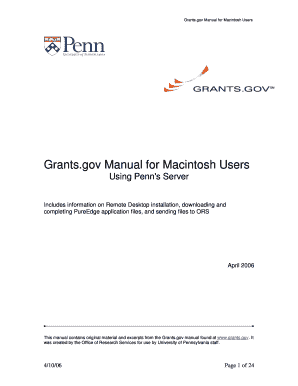
Get Grants . Gov Manual For Macintosh Users - Upenn
How it works
-
Open form follow the instructions
-
Easily sign the form with your finger
-
Send filled & signed form or save
How to use or fill out the Grants.gov manual for Macintosh users - Upenn online
Filling out grant applications can be a complex process, especially for Macintosh users. This guide provides detailed, step-by-step instructions on how to effectively navigate and complete the Grants.gov manual for Macintosh users at the University of Pennsylvania.
Follow the steps to fill out the Grants.gov manual successfully.
- Click the ‘Get Form’ button to obtain the form and open it in the editor.
- Download the PureEdge grant application packages. Begin by entering the CFDA or Funding Opportunity number on the Grants.gov site. Ensure to download the application package and its corresponding instructions.
- Install the Remote Desktop Client by navigating to the appropriate download link, authenticating with your PennKey, and following the installation instructions to access the necessary files on your Mac.
- Launch the viewer after installation. Open the RDC Profile from your Grants folder and connect to the server, entering your username and password when prompted.
- Complete the application packages by ensuring all pre-entered information matches your grant opportunity. Fill in all mandatory documents and fields, moving them to the completed section as necessary.
- Save your application package file. Click the ‘Save’ button and be sure to change the file name the first time you save it to avoid losing your data.
- Complete the SF424 R&R forms if included in your package, ensuring accurate information is entered in all required fields.
- Attach any necessary documents by clicking the ‘Add’ button in the appropriate section and following the prompts. Confirm your attachments are complete.
- Create a printable PDF of your application package by clicking the print button. Save the PDF file to your local drive and open it for printing.
- Exit the Terminal Services (Topaz) server after saving your work and following the correct log-off procedure.
- Send your completed application package to ORS using the designated upload link, authenticating with your PennKey, and selecting your file for submission.
Start filling out your Grants.gov application online today to ensure timely submission.
Click the Get Registered Now button on the Register page. Complete the Contact Information and Account Details sections. All fields with a red asterisk (*) are required. Email Address - When entering an email address, please keep in mind that all correspondence with Grants.gov will be sent to that email address. Register with Grants.gov grants.gov https://apply07.grants.gov › help › html › help › Register grants.gov https://apply07.grants.gov › help › html › help › Register
Industry-leading security and compliance
-
In businnes since 199725+ years providing professional legal documents.
-
Accredited businessGuarantees that a business meets BBB accreditation standards in the US and Canada.
-
Secured by BraintreeValidated Level 1 PCI DSS compliant payment gateway that accepts most major credit and debit card brands from across the globe.


